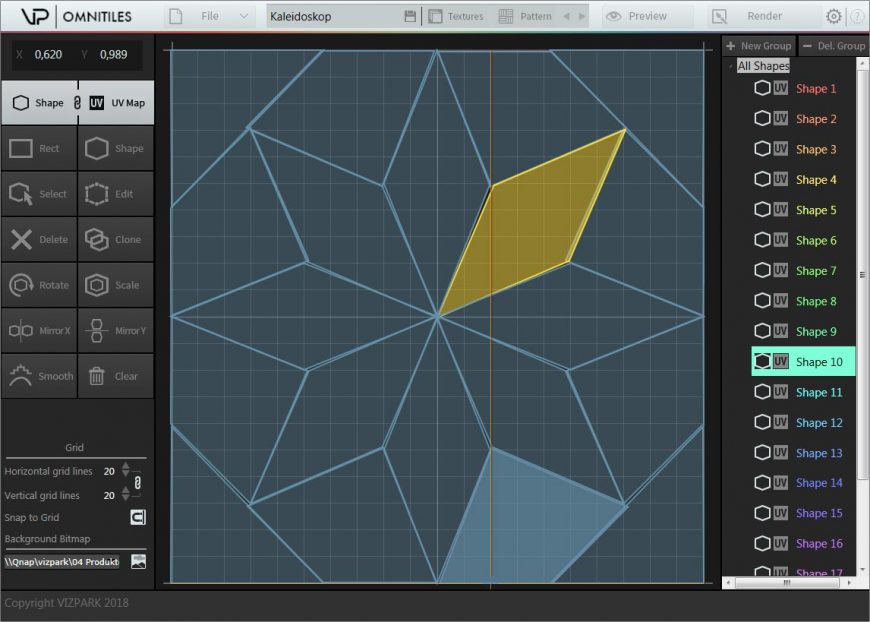Omnitiles standalone - Videos and tutorials
ONE BITMAP WOOD PARQUET
In this 11:30 min. Omnitiles tutorial you´ll learn how to create a wood parquet floor based on a single wood bitmap. You´ll see how to randomize the bitmap and further parameters to get variations in the wood panels. You´ll also learn how to add a new roughness layer and how to easily change patterns.
HOW TO CREATE KITCHEN TILES
In this 10:30 min. Omnitiles tutorial you´ll learn how to create a kitchen tiles material based on a simple diamond pattern and some colored bitmaps. You´ll see how to adjust randomization settings and how to render maps to Photoshop for further editing.
CREATING MOSAIC PATTERNS
Learn how to create Mosaic patterns and images with Omnitiles Standalone using a source bitmap with and without multitextures. (4:30 min.)
OMNITILES TO SKETCHUP WORKFLOW (12 min.)
This 12 min. video shows the workflows from Omnitiles Standalone to Sketchup, how to create wall textures, change these and apply them to geometry using standard materials and vray materials.
HOW TO SETUP PHOTOSHOP BRIDGE (2 min.)
This 2 min. video shows how to setup the Photoshop bridge to render textures directly from Omnitiles to Photoshop.
INTRODUCTION AND OVERVIEW (7:30 min.)
This 8 minute video gives a brief overview of Omnitiles Standalone with it´s pattern editor, texture baking and included presets.
REFERENCE GUIDE
The OMNITILES STANDALONE online reference guide includes a detailed description of Omnitiles Standalone, it´s installation, usage and configuration.
If you are stuck, you can also use the DIRECT SUPPORT form and send us your request.
Omnitiles Standalone - Online Reference Guide