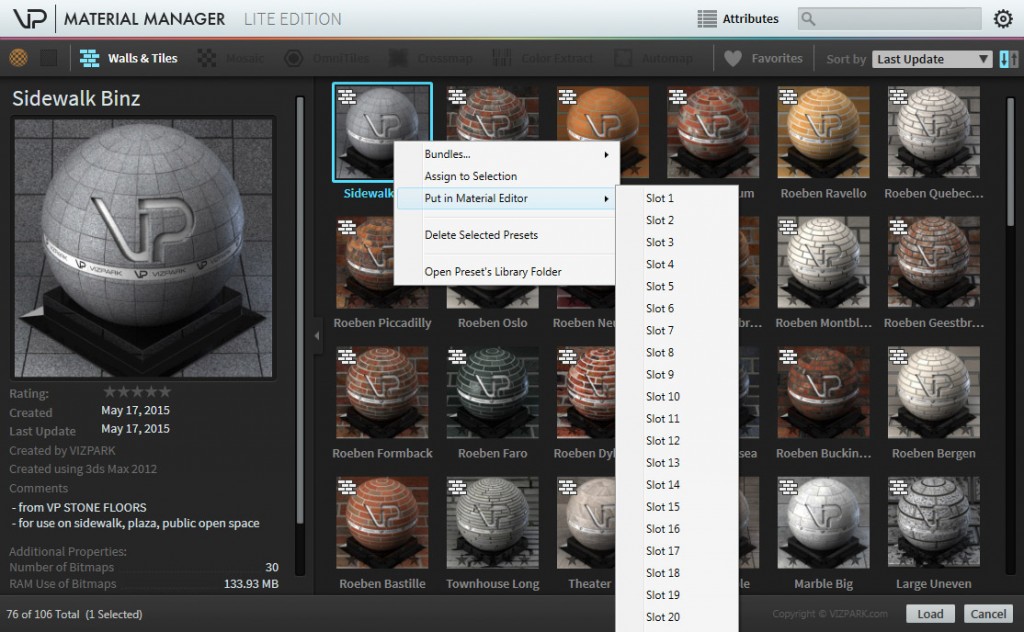INSTALLATION AND FIRST STEPS (9 min.)
This 9 min. video shows how to install Material Manager (Pro) and how to set up the macro buttons in 3Ds Max. It also shows the difference of the Lite Edition and Pro version, and the first steps for a quick start.
LOADING AND SAVING PRESETS (3 min.)
This video is a short demonstration of how presets are loaded and saved with VP Material Manager. It shows how to load entire materials with Walls & Tiles and how to switch color sets with VP Color Extract.
CREATING CUSTOM PREVIEWS (12 min.)
This video explains how to add custom thumbnail previews for each preset, how to add multiple previews and how to create and switch to customized thumbnail scenes.
ORGANIZING AND FILTERING PRESETS (6:30 min.)
This video shows how to efficiently use the attribute filters, create your own User Attributes, use comments and search and the additional previews to manage presets efficiently and organize in better ways.
HOW TO CHANGE THE LIBRARY LOCATION (8:30 min.)
This 8 min. video explains how you can find and change the library location for the Material Manager (Pro) library. You´ll learn which files to move (and which not to move) and which preferences settings to change in Material Manager.
REFERENCE GUIDE
The MATERIAL MANAGER online reference guide includes a detailed description of Material Manager, it´s installation, usage and configuration.
If you are stuck, you can also use the DIRECT SUPPORT form and send us your request.
Material Manager - Online Reference Guide