OmniTiles
OMNITILES creates pattern materials based on randomized multi-textures. With the pattern editor, you can create any shape and virtually unlimited patterns for use in 3D applications like 3Ds Max, Cinema 4D, MODO, Sketchup, Blender or game engines like Unreal Engine, Unity and more. The Texture manager makes loading hundreds of textures very simple by automatically filtering bitmaps into their correct layers. The pattern editor makes creating patterns very easy, create any shape by simply drawing lines along the edges of a tile, increase pattern tiling, assign bitmaps randomly and finally bake textures up to 32k resolution. Let yourself be inspired by the ease and speed of OMNITILES.
OmniTiles
Flexible 3D Bricks, Walls, Tiles and Floors
OMNITILES creates 3D pattern textures based on randomized multi-textures. With the pattern editor, you can draw any shape and create virtually unlimited patterns for use in 3D applications like 3Ds Max, Cinema 4D, Blender, MODO, Sketchup or game engines like Unreal Engine, Unity and more. The Texture manager makes loading hundreds of textures very simple by automatically filtering bitmaps into their correct layers.
All patterns are seamless tileable while having full freedom with the tiling and repetitions which makes OmniTiles the ideal tool to create tileable 3D textures of any size and resolution for games or any other type of 3D project.
A realtime previews shows immediate changes, no matter if you load new textures, edit shapes or change the tiling. And if you want to further adjust or use the textures, just send the rendered output directly to Photoshop or 3Ds Max© with the OmniTiles bridge.
Whatever needs a 3D artist or architect might have, OmniTiles offers unprecedented flexibility and ease-of-use when creating wall, floor or any other pattern materials.
OmniTiles makes 3D material authoring simple, fast and flexible.
GRAPHICAL PATTERN EDITOR
FREEDOM TO CREATE YOUR OWN PATTERNS
Where standard patterns are simply not enough, OmniTiles comes into place. With the graphical pattern editor, it´s easy to create new patterns, based on rectangular shapes or by freely drawing new shapes.
Each shape represents a UV map and by arranging the shapes, new patterns evolve that build up to a new material, either with randomly distributed bitmaps using the convenient texture manager and included library, or by using the new SLICE mode to cut out tiles or bricks from a photo automatically.
NEW A.I. MULTISLICER
Using Artificial Intelligence for slice DETECTION
Cutting individual slices from a source bitmap in Photoshop is a tedious task, because you need to draw each shape manually and cut out slices for each layer of a material one by one. Everyone who had to do manual slicing knows how painful and time consuming this can be.
OmniTiles A.I. Autoslicer automatically finds bricks and tiles in any image and marks these as individual slices. These slices can then be cut into single bitmaps and saved or autoloaded into the Texture Manager for further use with any other pattern.
The new SLICE mode in OmniTiles also slices multiple layers at once. With this multilayer slicing you can slice whole sets of materials with all included layers at once.
80 PATTERN PRESETS
Library with over 80 patterns
The included over 80 pattern presets will cover most pattern types and if you need more, you can create your own. You can either load patterns directly as pattern preset file into OmniTiles, but keep the loaded bitmaps and material settings. This way you can easily create multiple pattern variations of a material using the same bricks or tiles.
Each pattern can have it´s own real world dimension settings, which will be used for the baked textures and can be used for easier real world size mapping in 3D applications.


NO MORE REPETITION
LARGE WALLS WITHOUT REPETITIVE TILING
When using standard bitmaps to create walls or floors, in most cases REPETITION will be visible, resulting in an unrealistic and unwanted effect in a rendering. Most textures from other vendors only cover a small area in real world size, resulting in unwanted visible repetitions.
Avoiding these repetitions in OmniTiles is simple, as it only requires a higher tiling setting of the pattern. OmniTiles uses random algorithms to distribute bricks or tiles in a pattern. Using this method avoids visible REPETITION, resulting in a more realistic look of a material, even on large areas.
FLEX MATERIALS
CHANGE PATTERNS AND TEXTURES ON THE FLY
You are not limited to the patterns or textures from static photos. Each preset from the OmniTiles library can be further modified by changing the pattern or textures.
Over 80 pattern presets offer a wide variety from standard bonds to exotic tiles found in far corners of the world, found in old ancient buildings, modern architecture, large buildings, standard houses and interior floor tiles.
Each pattern can be customized to create new patterns, or if required you can design your own patterns from scratch.
RANDOMIZATION
OF COLOR, POSITION, SURFACE, UV SPACE
Aside of randomly distributed textures, tiles can further be changed by randomizing HUE, SATURATION, VALUE or changing UV shift, mirroring or scaling for every tile in pattern.
As a result, even with few or even only one bitmap, a large random pattern texture can be created.
The example on the right shows a parquet wood floor which was generated with only ONE wood texture using the randomization options in OmniTiles. The left image is not using any randomization.
MOSAIC PATTERNS
MATCH ANY TILE TO ANY SOURCE MAP
The Mosaic feature maps any number of bitmaps automatically to a source map. While loading bitmaps with the texture manager, the average bitmap color will be calculated which is then used to map the bitmap to the source image.
The mosaic feature provides unprecedented flexibility with mosaic patterns, offering full flexibility with the pattern, repetition, bitmaps to match and source colors. The three match modes RGB, HSV and INTENSITY provide further options for pairing bitmaps to the source.
INCLUDED MATERIAL LIBRARY
OVER 100 MATERIAL PRESETS WITH THOUSANDS OF MULTI-TEXTURES
The library includes 120 full presets of wall and floor materials. The presets can easily be changed with new patterns, different bitmaps, further randomization or higher resolution and tiling. Just load a preset, adjust to your needs and bake out textures. The thumbnail feature shows colored thumbnails in the file browser when loading presets, to make finding and loading more intutive.
NEW 3DS MAX BRIDGE
3DS MAX BRIDGE REMOTE SCRIPT
OmniTiles is now directly connected to 3ds Max with a bridge scripted plugin. This macroscript handles loading, adjusting and baking of textures from within 3ds Max and supports several renderers (v-ray, corona, fstorm, maxwell, redshift and more). The biggest advantage of the bridge is the automatic adjustment of tiling and size for a texture to make real world size material creation simpler and accurate.
PHOTOSHOP BRIDGE
OmniTiles has a direct connection to Photoshop, so you can create textures and bake them directly to Photoshop without the need to save and relocate locally. With one click, the rendered textures appear in Photoshop and don´t need to be saved to hard disc. This can be quite helpful if you want to test and edit textures before saving them finally.
REAL WORLD SIZE
GET TEXTURES AND MATERIALS THE CORRECT SIZE
OmniTiles has real world size built in. The editor canvas can be set to a specific size, which will serve as guide for the pattern creation and texture baking.
When baking textures, the total size of the baked textures can be written into the file names, so that later use in a 3D application is easier.
The 3Ds Max bridge plugin even includes a feature to automatically set the tiling based on a selected object in the scene. This way, the texture will be set to the correct size and the material will be created with real world size set up.
Real World size helps a lot in achieving realism.

TEXTURE AND LAYER MANAGER
EASILY LOAD HUNDREDS OF BITMAPS AT ONCE
Omnitiles loads many textures very quickly. An entire folder with textures will be loaded into the texture manager, with automatic assignment of the individual layers to their corresponding channels. Diffuse maps will be loaded into the diffuse layer, bump maps into the bump layer, and so on.
You can create your own layers and filters for any type of map you need. If you need a layer Ambient Occlusion, just create the layer, add the strings which should filter your bitmaps (e.g. “ao” or “occlusion”), and you´re ready to load all bitmaps at once.
SHAPES AND GROUPS
ASSIGN BITMAPS TO SPECIFIC GROUPS OR SHAPES
Once your shapes are created, you might want to assign different bitmaps to different shapes.
This is where the SHAPES and GROUPS in Omnitiles come into play. You can assign bitmaps (including their layers) to individual shapes or create groups of shapes and assign bitmaps to groups. This way, you can create mosaic patterns or patterns with individual colors or stones.

REALTIME 3D PREVIEW
2D & 3D PREVIEW WINDOW WITH REALTIME UPDATE
The separate Preview window shows edits in realtime. No matter if you change bitmaps, adjust shapes, create a new pattern or randomize colors, the preview will show your changes immediately, also in 3D with PBR or Standard material and with HDRI lighting.
In 2D mode you can switch between output channels to see how your edits affect each layer / channel and resize your window to adapt the size to your available desktop space.
In 3D mode you can view how the layers look with different light setup, so you don´t have to go back and forth to your 3D application, just to see the result in 3D.
OMNITILES KEY FEATURES
- Create tileable materials from random bitmaps
- Design free patterns
- Integrated graphical pattern editor
- Draw any shape
- Use different bitmaps for each shape
- Create edge map with custom gradients
- 85 different pattern presets for floors, walls and more
- 120 flex-material presets with over 6.000 bitmaps
- Randomization of hue, saturation, value and mirroring
- 3D reatime preview with PBR workflow and HDRI lighting
- Photoshop connection – Render to photoshop directly
- NEW: A.I. Multi-Slicer
- NEW: 3ds Max Bridge
- up to 16k resolution texture baking
- Bake seamless tileable textures
OMNITILES offers unlimited flexibility when creating tileable textures of walls and floors, using randomized multitextures. Everyone who needs custom pattern materials in Unreal Engine, Unity, 3Ds Max, Cinema 4D, MODO, Blender, Sketchup or any other 3D application will quickly create these with Omnitiles by combining patterns with textures or creating custom patterns with the flexible pattern editor.
OMNITILES is great for:
- Brickwalls
- Parquet wood floors
- Special Interior tiles
- Cobblestone floors
- Sidewalks
- Garden flooring
- Pavers
- Any surface with tiles
REQUIREMENTS
- Windows 7, Windows 8 or Windows 10 (with most recent Service Pack, 32/64-bit)
- Intel Core 2 Duo or AMD Athlon 64 X2
- 8GB RAM minimum / 16GB or more recommended
- Online Internet connection for license activation
WHAT´S INCLUDED
- Omnitiles Windows application
- Omnitiles Preset Library with 40 materials
- 3ds Max bridge plugin
- 120 Flex-Material presets with brickwalls, floors, tiles and more
- 85 Pattern presets for walls, floors and more
- VP License Manager for license activation and transfer
CUSTOMER QUOTES AND REVIEWS

´Top Product – easy and quick to use´
Omnitiles Standalone is a great solution for me as I use various software for architectural vizualisation.
Terje Hamnes
(verified owner) –

´OmniTiles standalone review´
I’m impressed by the possibilities of this program. It the first time that I enjoy to make seamless textures. The program is very user friendly and the layout looks nice. I love the fact that this program is smart to import and export bitmaps with the right type name (normal, bump, …) this safes a lot of time. Everyone how has ever tried to ‘Photoshop’ a custom made seamless texture will be impressed by OmniTiles Standalone.
showduction
(verified owner) –

´Interior Design´
Omnitiles standalone for interior design it is very good. We use it to customize coatings in bathrooms and retail stores. We can create textures that show regional resources and materials.
Thanks good work.
Pablo Alvarez
(verified owner) –

´A very easy and nice tool for architecture visualisation, I highly recommend it!´
Grzegorz Wróbel
(verified owner) –
OMNITILES - BEGINNER TUTORIALS
A series of simple starter tutorials to get up and running quickly.
OMNITILES - ADVANCED TUTORIALS
Get deeper into the possibilities of Omnitiles Standalone, create special tiled textures and use advanced features.
ONE BITMAP WOOD PARQUET
In this 11:30 min. Omnitiles tutorial you´ll learn how to create a wood parquet floor based on a single wood bitmap. You´ll see how to randomize the bitmap and further parameters to get variations in the wood panels. You´ll also learn how to add a new roughness layer and how to easily change patterns.
HOW TO CREATE KITCHEN TILES
In this 10:30 min. Omnitiles tutorial you´ll learn how to create a kitchen tiles material based on a simple diamond pattern and some colored bitmaps. You´ll see how to adjust randomization settings and how to render maps to Photoshop for further editing.
CREATING MOSAIC PATTERNS
Learn how to create Mosaic patterns and images with Omnitiles Standalone using a source bitmap with and without multitextures. (4:30 min.)
OMNITILES TO SKETCHUP WORKFLOW (12 min.)
This 12 min. video shows the workflows from Omnitiles Standalone to Sketchup, how to create wall textures, change these and apply them to geometry using standard materials and vray materials.
HOW TO SETUP PHOTOSHOP BRIDGE (2 min.)
This 2 min. video shows how to setup the Photoshop bridge to render textures directly from Omnitiles to Photoshop.
OMNITILES - OLDER ARCHIVED TUTORIALS
Get deeper into the possibilities of Omnitiles Standalone, create special tiled textures and advanced features.
INTRODUCTION AND OVERVIEW (7:30 min.)
This 8 minute video gives a brief overview of Omnitiles Standalone with it´s pattern editor, texture baking and included presets.
?
Do you miss any part, topic or feature here ? Please let us know and I´ll try to add tutorials based on your needs and interest.
REFERENCE GUIDE
The OMNITILES STANDALONE online reference guide includes a detailed description of Omnitiles Standalone, it´s installation, usage and configuration.
If you are stuck, you can also use the DIRECT SUPPORT form and send us your request.
Omnitiles Standalone - Online Reference GuideVersion 0.9.9.1 beta (May 15, 2021)
- [Bridge 0.7.8] fixed a problem where UI was cut off at bottom on 1920x1080 displays
- [Bridge 0.7.8] fixed a problem where wasn¥t started on certain systems
- fixed a crash when switching 3D preview mode without a pattern loaded
- changed the select button state behaviour in pattern editor mode
Version 0.9.9.0 beta (April 11, 2021)
- SLICE mode to extract bricks from source maps and layers
- A.I. assisted experimental automatic slice detection based on Deep Learning solution
- 3ds Max bridge plugin
- Full library of 120 flex-material presets with walls, floors and more
- Added Remote API so Omnitiles can be controlled through other programs allows better integration in other DCC packages
- Reworked UI for UHD/4k monitors
- Improved Mosaic feature with low contrast source images
- Re-arranged Title menu bar
- Render Preview window always on top
- Fixed when subsequentally loading very small-sized textures after larger-sized texture and then larger-sized textures again rendering is wrong
- Texture Manager and Randomization Dialog re-open at the same position after they have been closed even across sessions
- Patternname is stored into Preset when embedded option is chosen
- Fixed Render preview not showing up after it has been minimized and Omnitiles closed and restarted
- Fixed UV mapping on sphere 3D preview (was mirrored)
Version 0.9.8.9 beta (October 11, 2020)
- Reworked edge gradient settings with more intuitive controls and unit edge size parameter
- Improved User Interface for UHD/4k monitors
- Added two new scanned multi-texture sets and four new full presets
- Added numeric controls with real size units for Shape size, position, edge size, position, vertex position and rotation
- Added visual rotation center indication
- Allow edge and vertices to stay selected in shape edit mode
- Changed rotation mouse movement to a more sensible range
- Fixed edge map not rendered properly in 3D Preview
- Fixed Del Key not working in canvas
- Fixed global texture size not updating in preview window
- Fixed deselect all not visually reseting deselection correctly in render window
- Fixed edge gradient render output not matching preview
- Fixed text entry in additional parameter dialog not causing an update of the preview
- Fixed standard material in 3D Preview not rendering maps correctly
- Fixed Bitmap Mosaic option not working correctly with Black & White source images
- Fixed Pattern Next/Previous crashing when directory does not exist
- Fixed HSV Randomization producing weird colors when the dominant color channel was blue
- Fixed displacement preview rendering error when using edge map as displacement & edge size adjust to tiling
- Fixed a problem with rendering out multiple layers not assigning the same maps
Version 0.9.8.8 (May 15, 2020)
- Fully reworked Render Settings Dialog
- New Dropdown selection for output format
- New ´Browse´ button to open output folder for easier access to rendered maps
- New scheme for automatic filenaming with filename preview
Version 0.9.8.7 beta (March 16, 2020)
- Fixed crash problem with trial version when manually typing in a resolution
- Fixed problem that main window does not appear in certain circumstances when it has been minimized
- Added option to hide welcome screen at startup
Version 0.9.8.5 beta (September 22, 2019)
- [Preview] Added progressive Preview rendering updates so changes in the editor can be applied and seen quicker
- [Main] Added Object/Shape ID output channel
- [Main] Added new Startscreen
- [Main] Added loading progress window when loading a preset
- Doubled the number of textures one can have in a channel
- Fixed that if there are two many textures in a channel it no longer crashes
- Fixed filehandler leak that causes preview renders and real renders from getting executed
- Fixed Texture manager not updating list while open and loading a new preset or new all
- Fixed severall presets preview rendering wrong (Mosaic Demo 6, Christmas Ball, Marble Demo)
- Fixed albedo channel map not rendered in 3D Preview if there are no diffuse textures as well
- Fixed switching texture active/non-active in the texture manager had no effect in random distribution mode
- Fixed changing importance in the texture manager did not cause a preview update
- Fixed New all did not remove source bitmap
- Fixed mixed up session paths for textures and full presets
- Fixed using one bitmap with one shape
- Fixed New all now resets preview window
- Fixed crash when choosing random but unique selection but all textures have been assigned to groups
- Fixed crash while editing the edge size through the text control
- Rearranged UI moved entries from rendering window into Additional parameters window
- Removed Keyboard short-cuts in File menu as they were not working
- Removed license tab from About screen as it is no longer required
Version 0.9.8.2 beta (April 12, 2019)
- Fixed random crash when rendering output maps
- Fixed weird flickering with edge map preview when changing edge size parameter
- Fixed update dialog poping up even when latest version is already installed
- Fixed version dialog being cut-off with certain Windows8.1/10 DPI-Settings
- Fixed crash when trying to load a bitmap folder containing illegal or unreadable files
- Fixed 3D Preview not rendering maps when there are no textures loaded in the diffuse channel
- Fixed crash when trying to load a .EXR file
Version 0.9.8.1 beta (April 01, 2019)
- Fixed random crash when rendering output maps
- Fixed render to Photoshop speed for map sizes above 1024 x 1024
- Fixed edge map rendering not rendering correctly
Version 0.9.8 beta (February 26, 2019)More what´s new infos >
- [Preview] Added displacement to 3D Preview and PBR material setup
- [Preview] Added FBX custom model option in 3D preview
- [Preview] Added preview UI buttons access material and preview setups more easily
- [Preview] Preview map size in 3D preview setup now also effects 2D preview
- [Preview] Added HDRI background blurring to 3D preview
- [Preview] Added zoom in/out in 2D preview
- [Preview] Fixed layer menu in 2D preview to only show layer that actually contain maps
- [Editor] Added Real-World unit size in preferences,canvas and preview
- [Editor] Changed creation method for rectangular shape to drag-and-create
- [Editor] Added Current state message in Pattern editor
- [Editor] Added Zoom in Pattern Editor
- [Editor] Added multi selection in editor by holding ctrl-key this allows multiple shapes to be scaled, rotated, moved, smoothed, deleted, mirrored, cloned
- [Editor] Added option to select and move edge in shape edit mode
- [Editor] Added Alt-option to rotate all selected shapes together, not individually
- [Editor] Added multi-selection in shape list
- [Main] Reworked Randomization settings with graphics and more options
- [Main] Added option to put real world size in name of rendered output files
- [Main] Preview and material settings are now saved in full preset (.vop)
- [Main] Window position of Material 3D and Setup 3D settings are retained over sessions
- [Main] Added Random U-Shift and V-Shift
- [Main] Added random UV rotation by 90° steps
- [Main] Split global UV size to X and Y
- [Main] Changed Edge size from pixel to percent
- [Main] Changed preset name on header to show main preset not pattern preset name
- [Main] Session file paths for pattern and textures are now separated
- [Library] Resaved all patterns with added real world size
- Fixed main UI increasing size on each re-opening of the app
- Fixed Edge size different in preview and rendering
- Fixed left buttons shifting position on switch between UV and Shape modes
- Fixed random UV and shape rotation cuts shapes when tiling >1
- Fixed preview update in shape edit mode not always working
- Fixed preview resolution wasn´t saved in full preset
- Fixed setup material button to be hidden in 2D preview mode
Version 0.9.7 beta (December 11, 2018)What´s New Video >
- Added 3D Preview with PBR and Standard materials and HDRI lighting
- Added resizeable main editor window
- Added tiling parameters to preview window
- Main editor window remembers last position on screen when closed/reopened
- Fixed several memory leaks
Version 0.9.6 beta (September 24, 2018)What´s New Video >
- Added global UV scaling
- Added global thumbnails previews for Pattern files
- Added global thumbnails previews for Preset files
- Added Random Vertex X/Y Shift
- Added more textures (48 multitextures, 30 more than in previous version)
- Added more full presets (40 full presets, 27 more than in previous version)
- Changed starting position of radial output
- Rearranged Rendering settings dialog- Fixed Gradient edge colors not being stored in the preset
- Fixed Color variations wrongly affecting edge map output
- Fixed update message dialog not appearing when there is a new version available
- Fixed latest UI changes to work probably with HighDPI settings
- Fixed random variations parameters get reset when pressing clear pattern
- Fixed background colour not being set in non-radial output
Version 0.9.5 beta (August 15, 2018)
- Added radial output rendering to render out the textures as a radial map
- New Mosaic color feature with option to blend between color and texture
- Added a link button in the Output resolution rendering setting that locks width & height
- Added Missing file dialog when a preset is loaded and certain files can not be loaded
- Now able to change the significant colour in the bitmap list
- Added two more demo full presets for Mosaic color and circular mapping
- Extended the minimum/maximum UV scale range and allowing the maximum scale to be set below 100% and the minimum above 100%
- Fixed Mosaic Presets that have been added in 0.9.4
- Reversed the meaning of min/max UV scale, sorry old presets will now render different
- Fixed Mosaic Settings dialog can be blocked by opening it closing texture manager then trying to open it again via texture manager
Version 0.9.4 beta (July 09, 2018)
- New Mosaic feature
- Added new distribution mode Mosaic Just V
- Added new distribution mode Mosaic HSV
- Added new distribution mode Mosaic RGB
- Fixed broken rendering of any channel besides diffuse introduced in last update
- Fixed edge appearing in rendering when using particular small source bitmaps as textures
- Fixed columns and rows used in the wrong order in the rendering
- Fixed crash when a bitmap can not be loaded in the Texture manager
Version 0.9.3 beta (June 15, 2018)
- Added Random Shape translation
- Added Random Shape rotation
- Added Random UV rotation
- Added Random UV Scale
- Cleaned up & changed layout of Preference Dialog
- Randomization dialog is no longer modal
- Changed Photoshop password to proper password field in render dialog
- Changed UI text fields in render dialog to UI Spinners
- Changed UI text fields in random parameters settings dialog to UI Spinners
- Fixed pattern editor causing weird shapes when editing an overlap shaped right at the left editor edge
- Fixed "New All" did not clear textures probably in preview render
- Clicking on Preview and Render button brings the dialogs to foreground now if they already open
- If a output path is specified in the render output without using the browse button and it contains a directory that does not exist user gets asked if it should be created
Version 0.9.2 beta (May 11, 2018)
- Added a maximum bitmap aspect ratio filter option
- Textures can now be set to be rotated 90 CCW (counter clockwise) and 90 CW (clockwise) in the Texture Manager
- Add a visual marker for channels that have fewer images in the Texture Manager
- Extended application logging even further to cover more areas
- Fixed problem with RGBA 32bit PNG textures not being rendered correctly
- Fixed random Saturation and Value variation not working without also varying Hue
- Fixed channel file counter not updating when removing files out of a channel in the Texture Manager
- Improved GUI with higher DPI scaling factors
- Fixed that Preview window now can be made smaller after making it larger
- Fixed occational crash when adding files via Add in texture manager and then trying to render or preview
Version 0.9.1 beta (April 23, 2018)
- Added System Information Window in Help menu (copy & paste in email or support ticket text)
- Added random seed number and pick random seed number in Randomization window
- Added logging (logfiles can be found in c:usersyour_windows_userappDatalocalVIZPARKomnitiles)
- Changed Directory browse dialog to Windows Vista style one in Scan Folders
- Preview Window size stays now persistent over multiple openings and sessions
- Fixed occational crash in rendering and Preview
- Fixed crash trying to render/preview presets that containing bitmaps that can't be loaded for any reason
- Fixed 2-Colored Cross Bond, Roman Mosaic and Stretcher Bond Flemish preset
- Fixed crash/hang when open texture manager after loading a preset containing bitmaps that can't be loaded
- Group naming changes will now propergate correctly through to texture manager
- Group deleting will now propergate correctly though to texture manager previous textures with the group will move back to "All"
Version 0.9.0 beta (April 11, 2018)
- First Release (Beta)
Technical Information
| Requirements | Windows 7, Windows 8 or Windows 10 (with most recent Service Pack, 32/64-bit) |
|---|---|
| Downloads | Omnitiles Installer with software, library and VP License Manager (.zip / 390 MB) |
Share your thoughts!
Let us know what you think...
Only logged in customers who have purchased this product may leave a review. Log in now



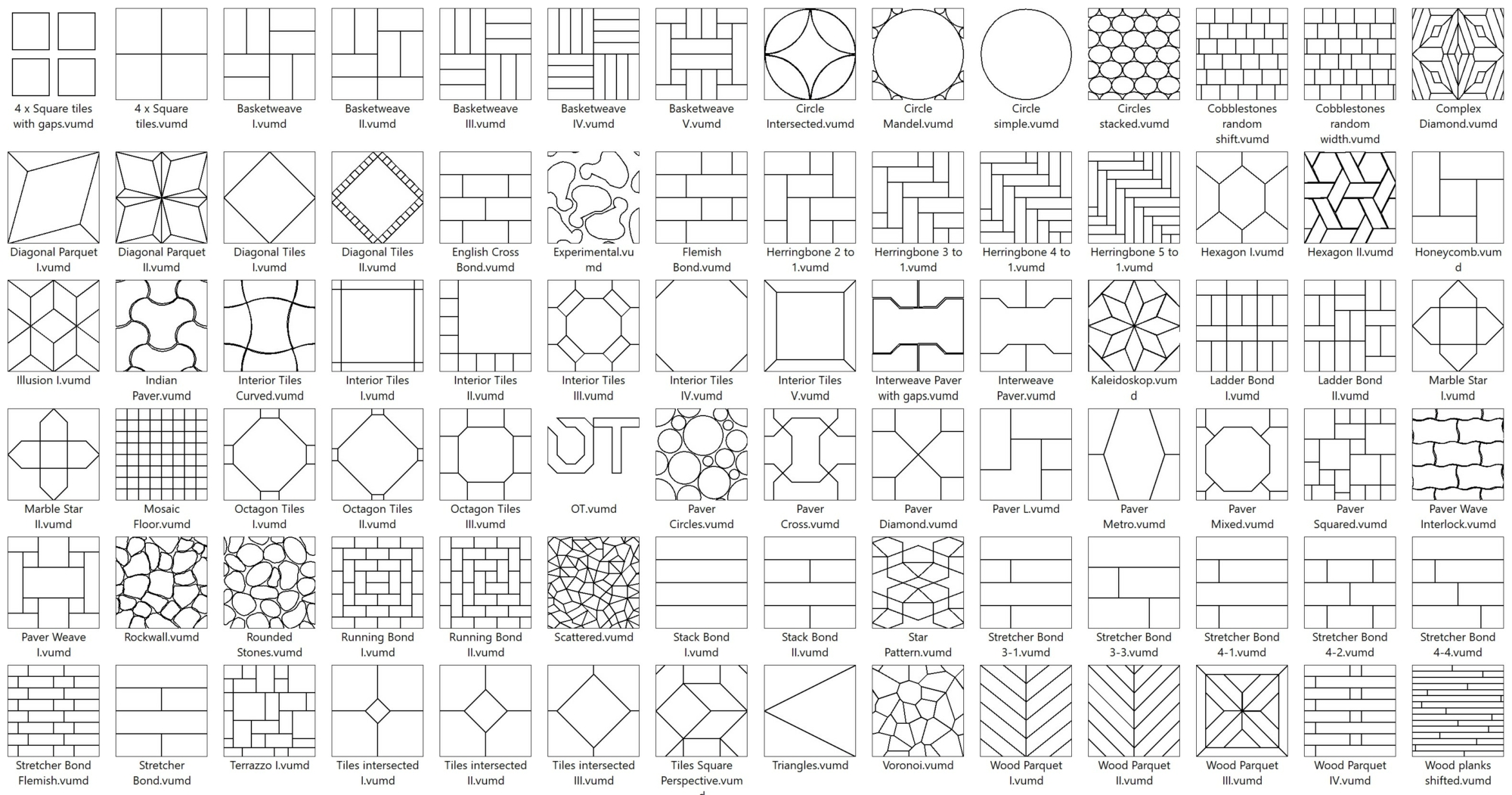



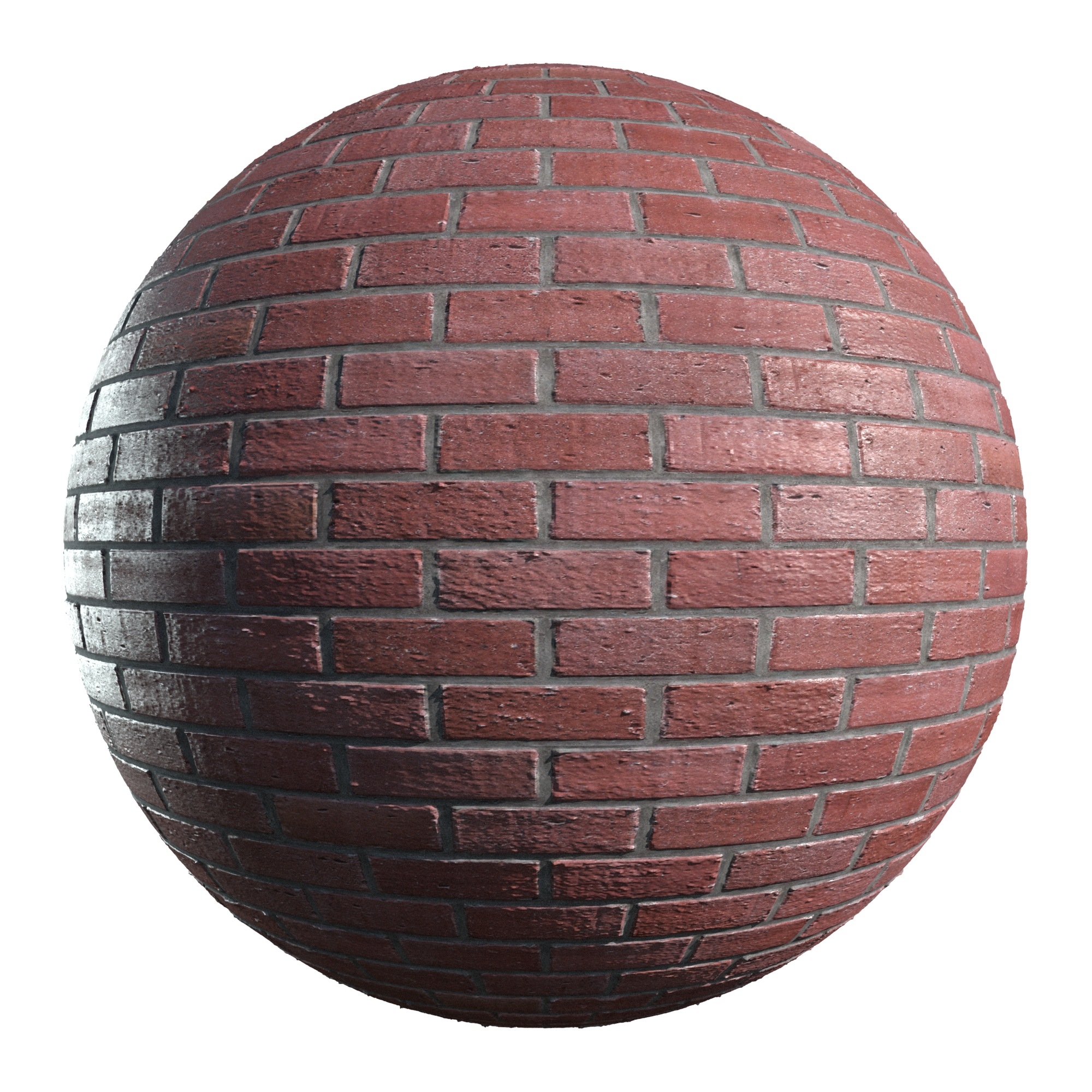

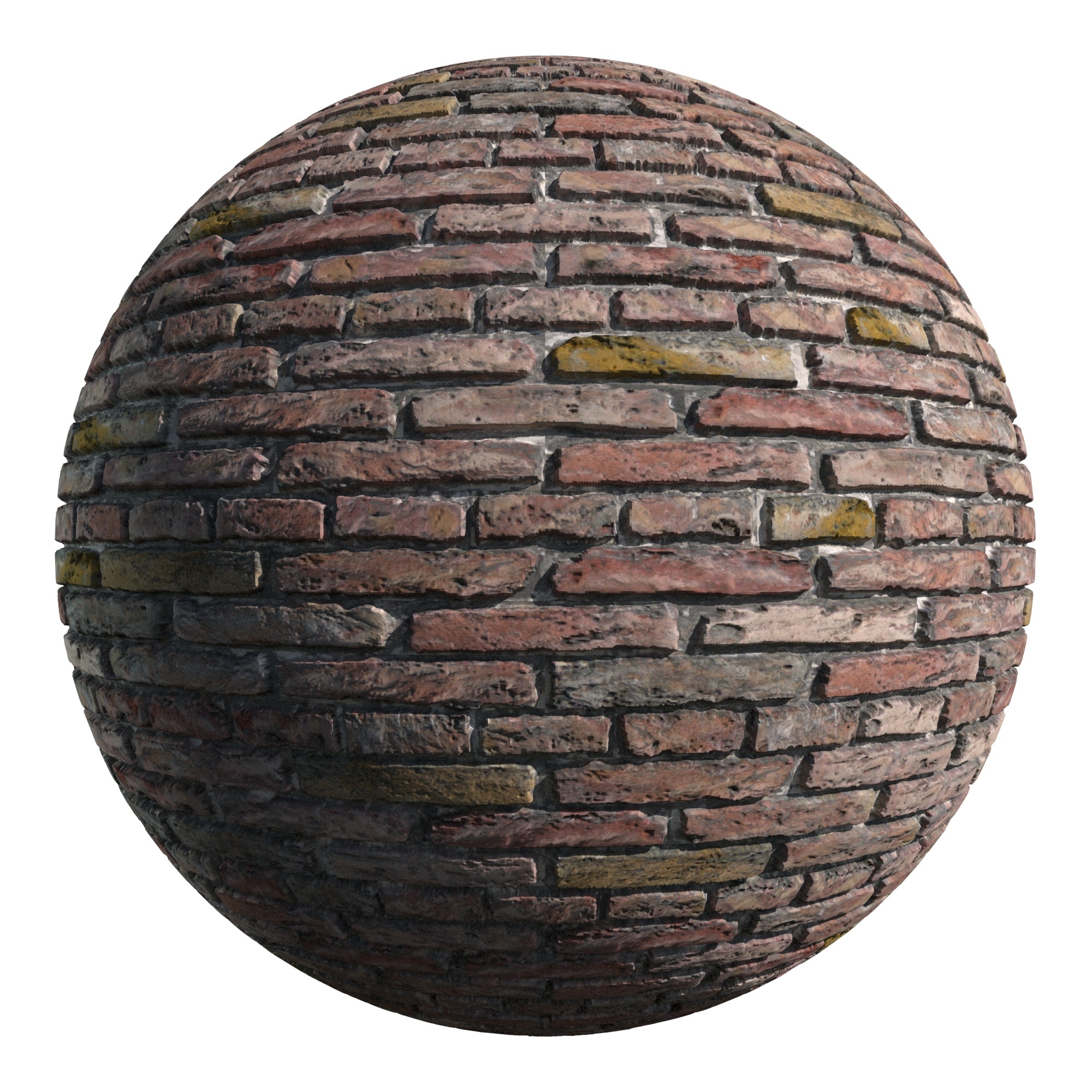




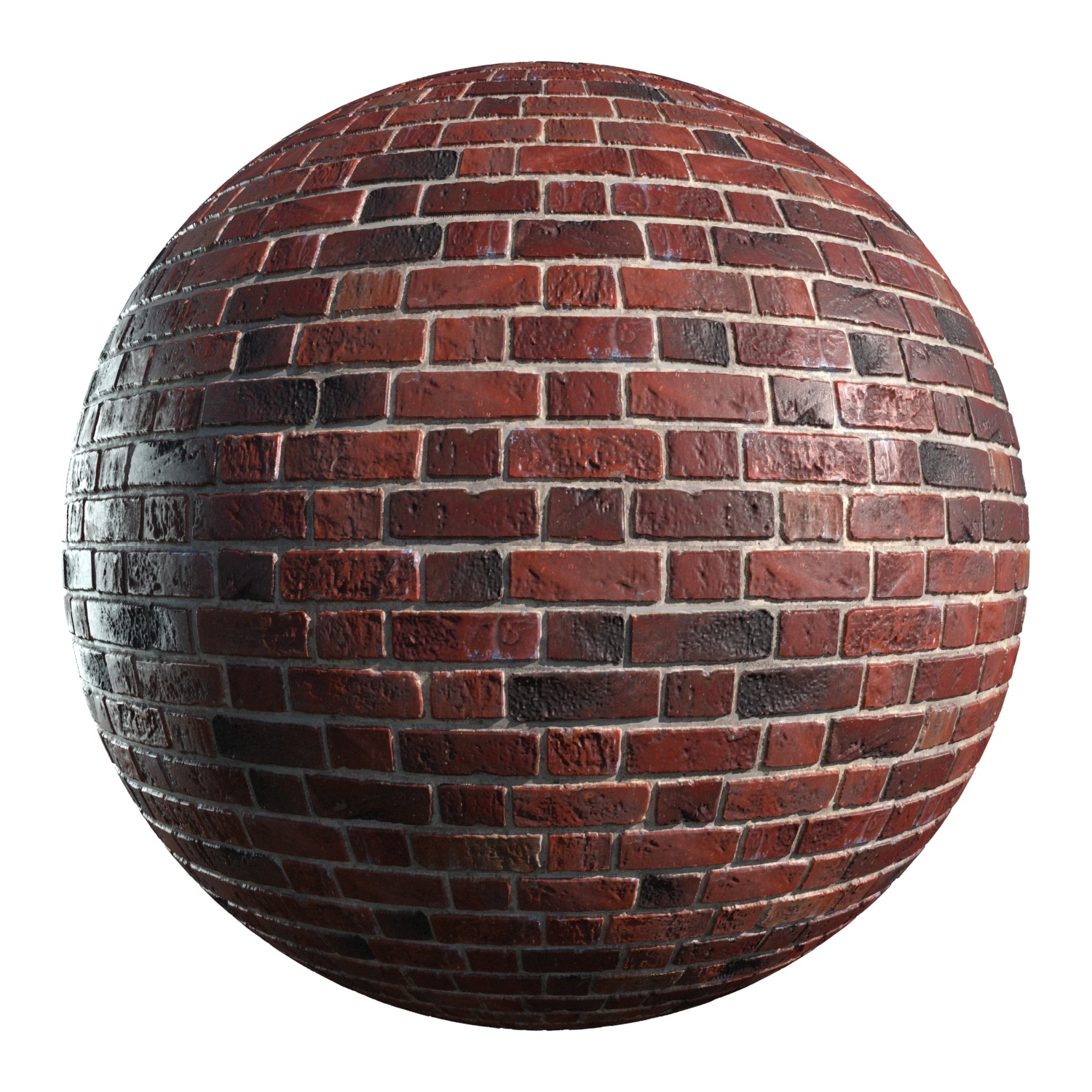
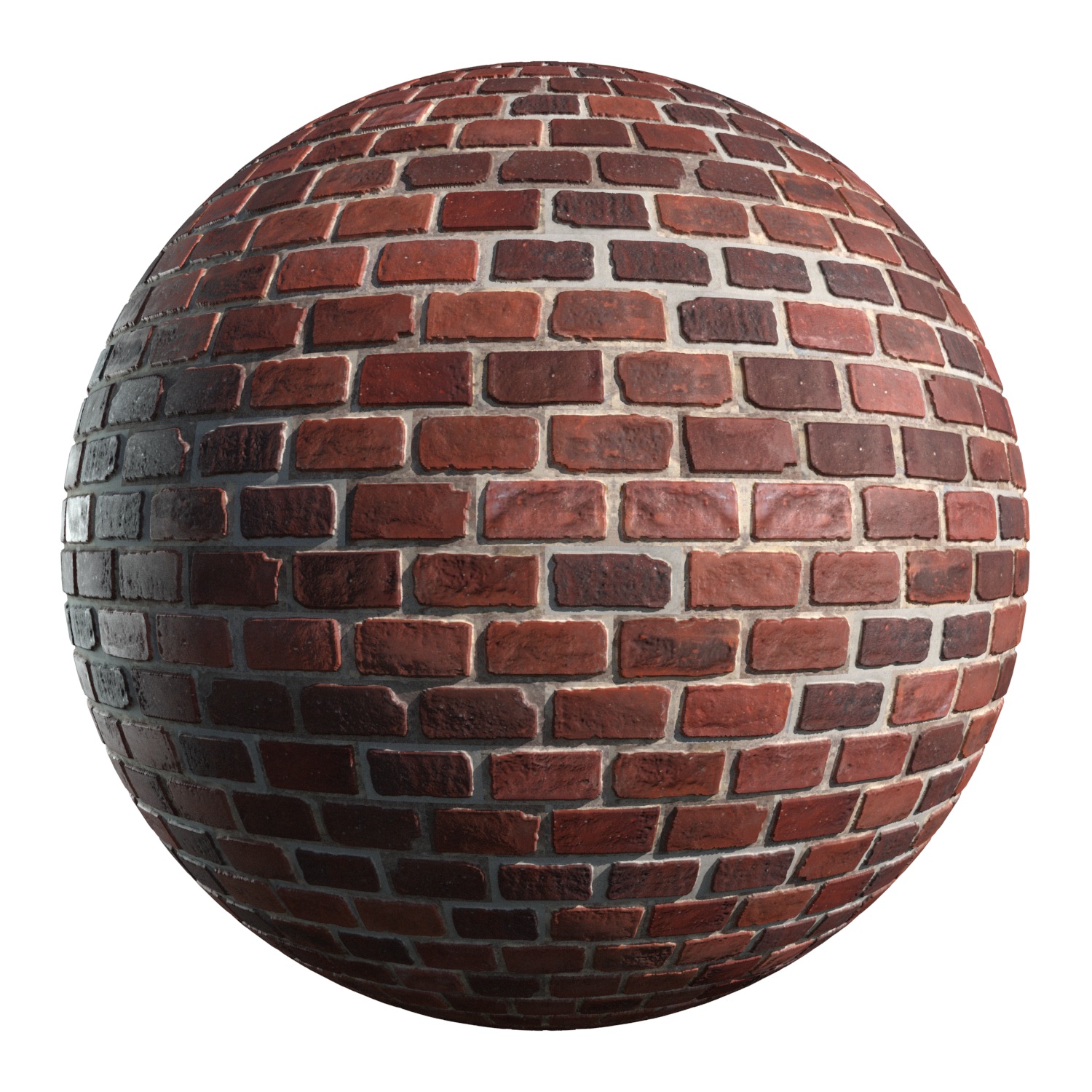







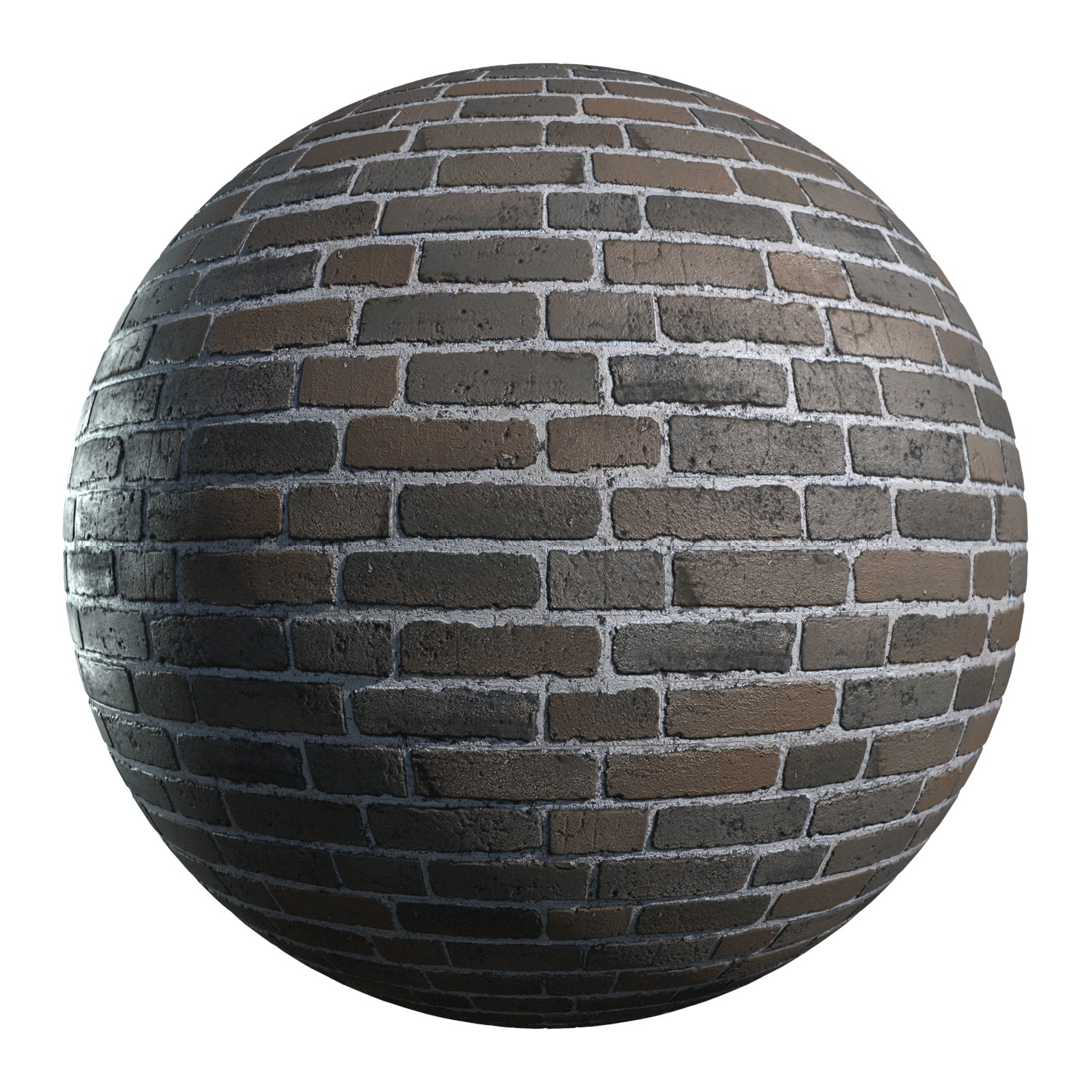

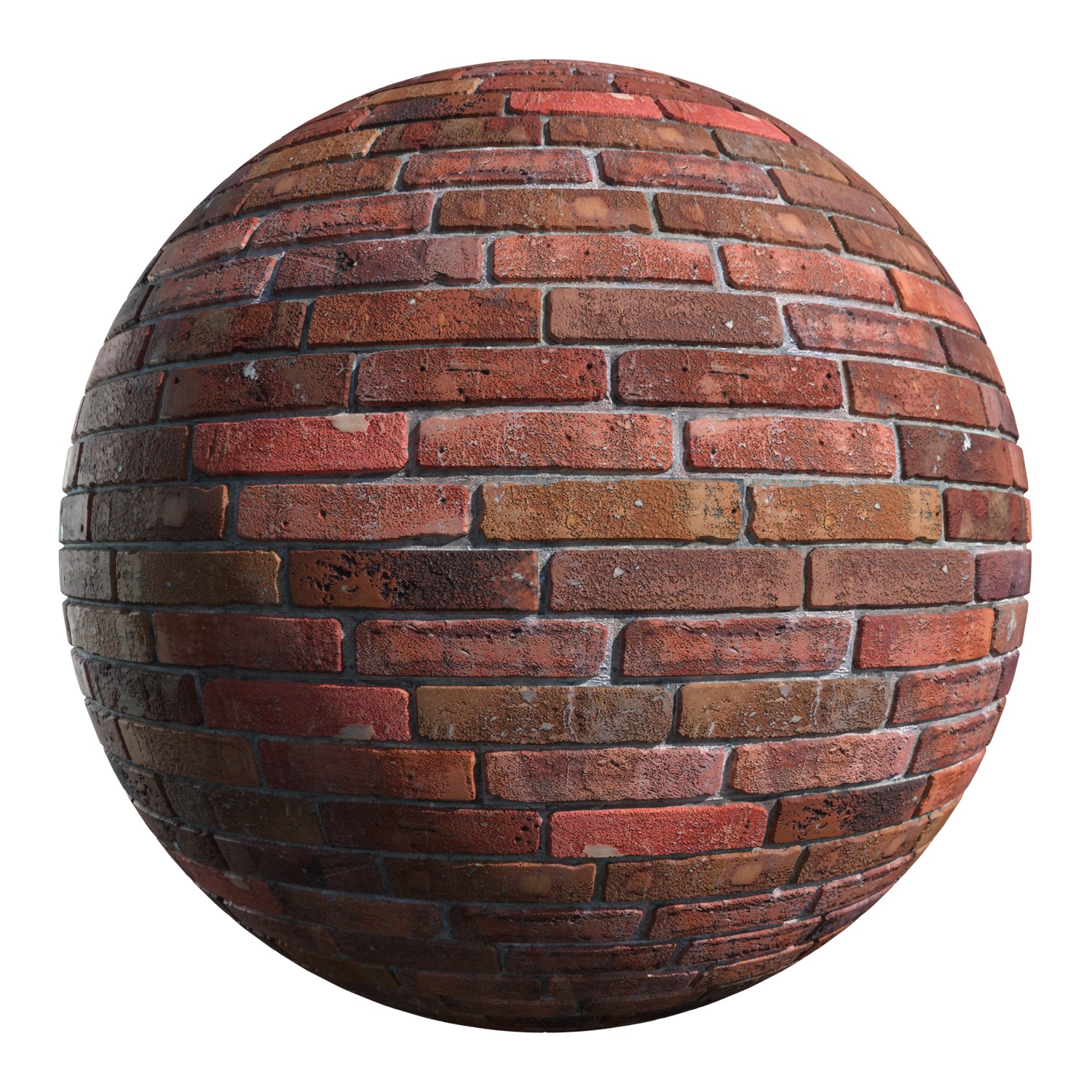







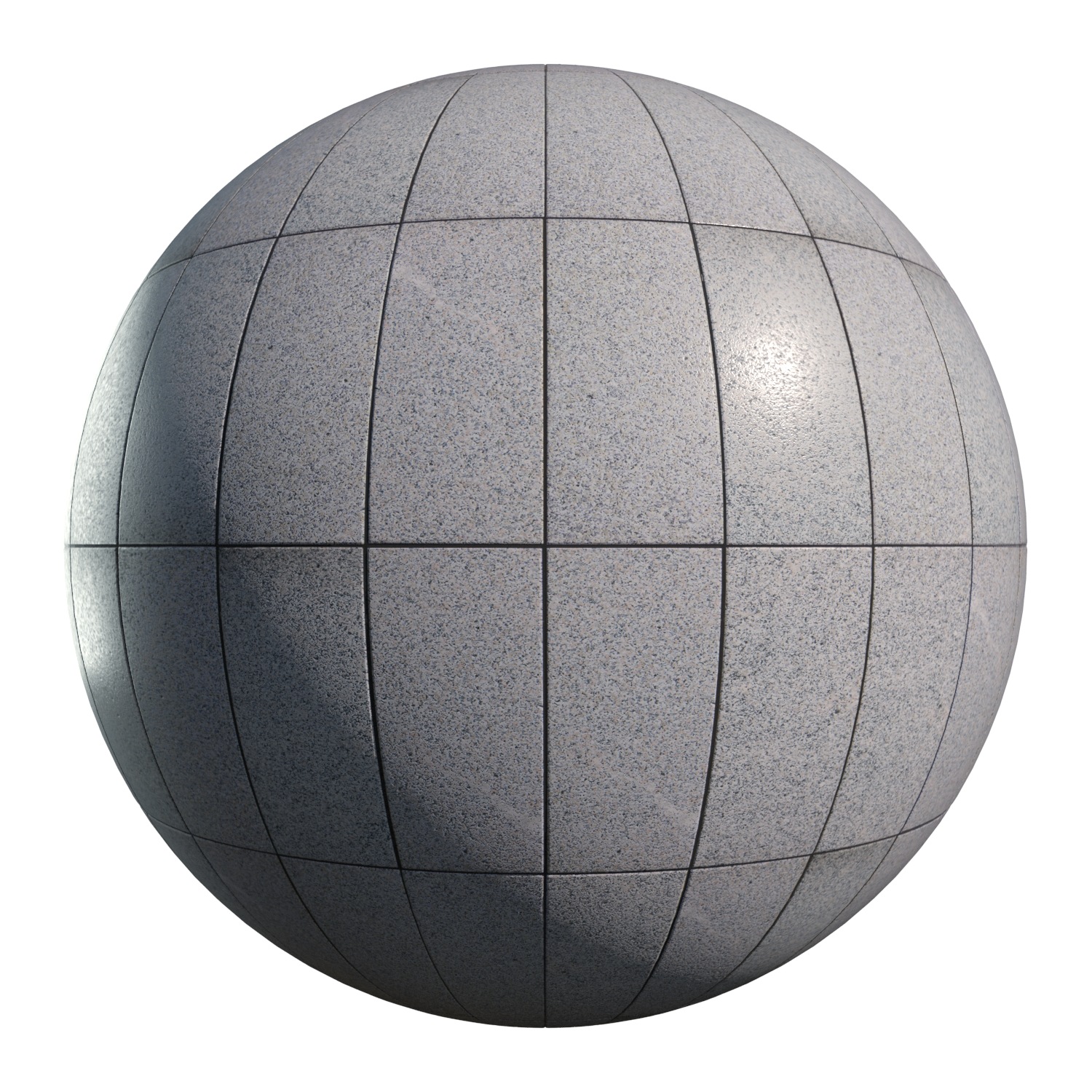











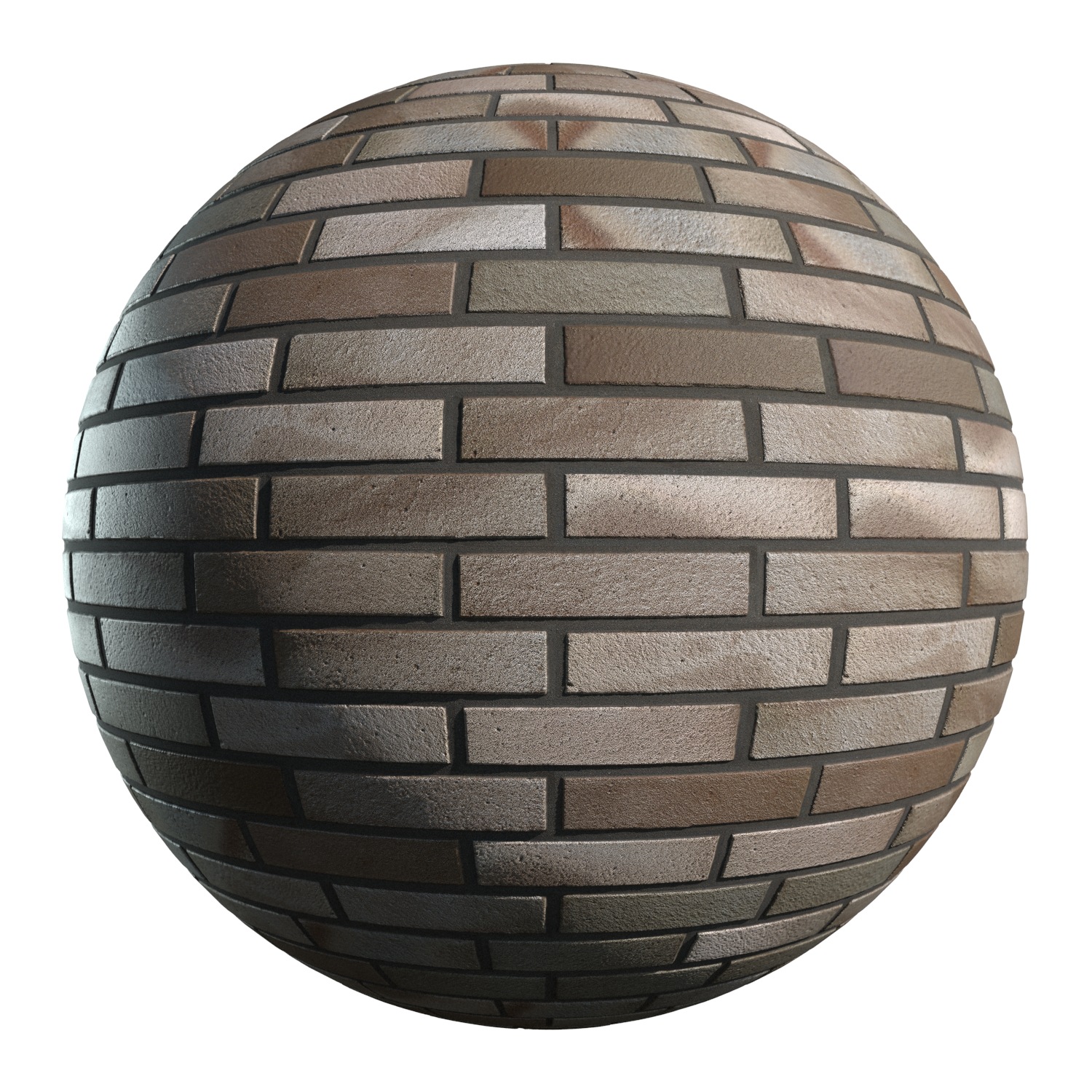
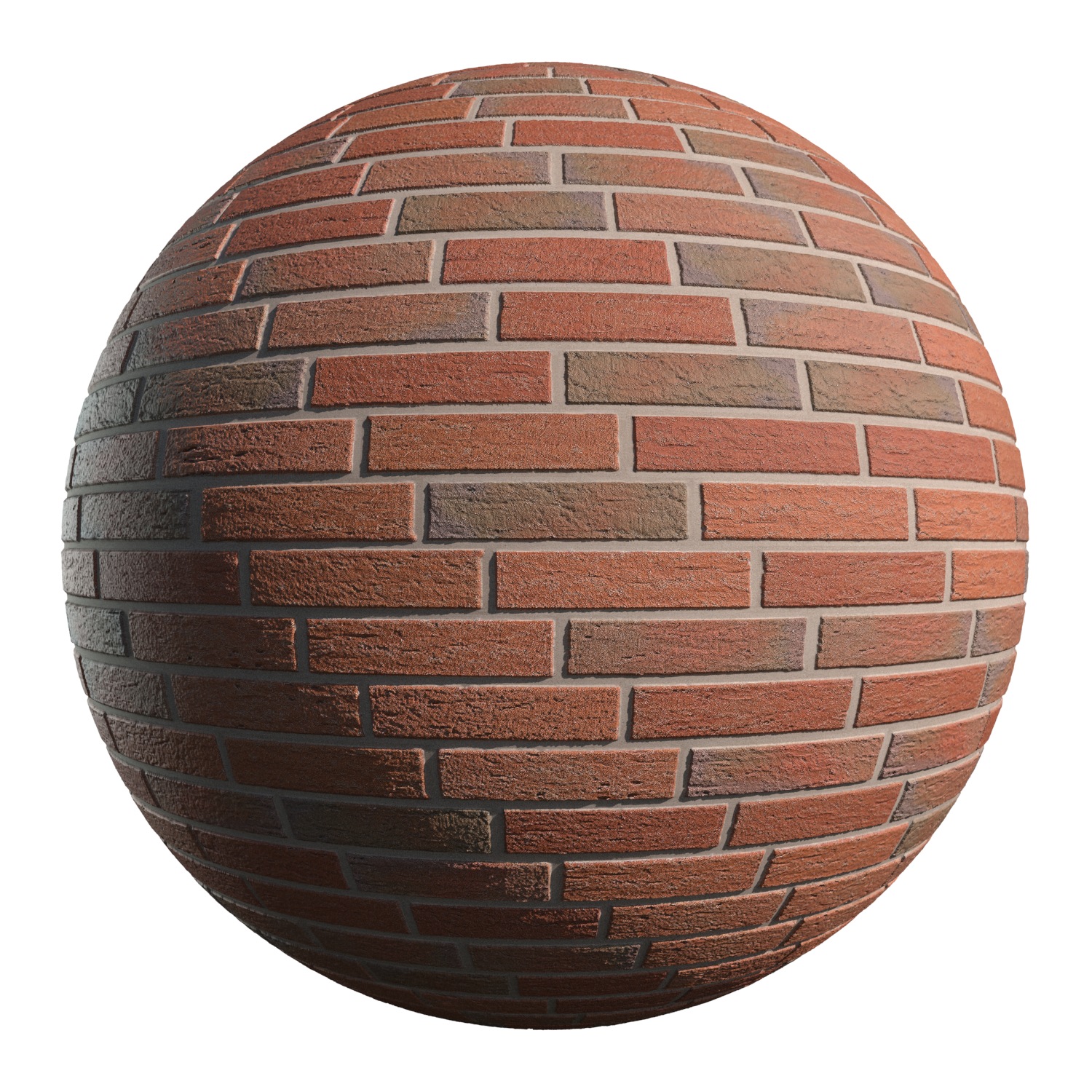
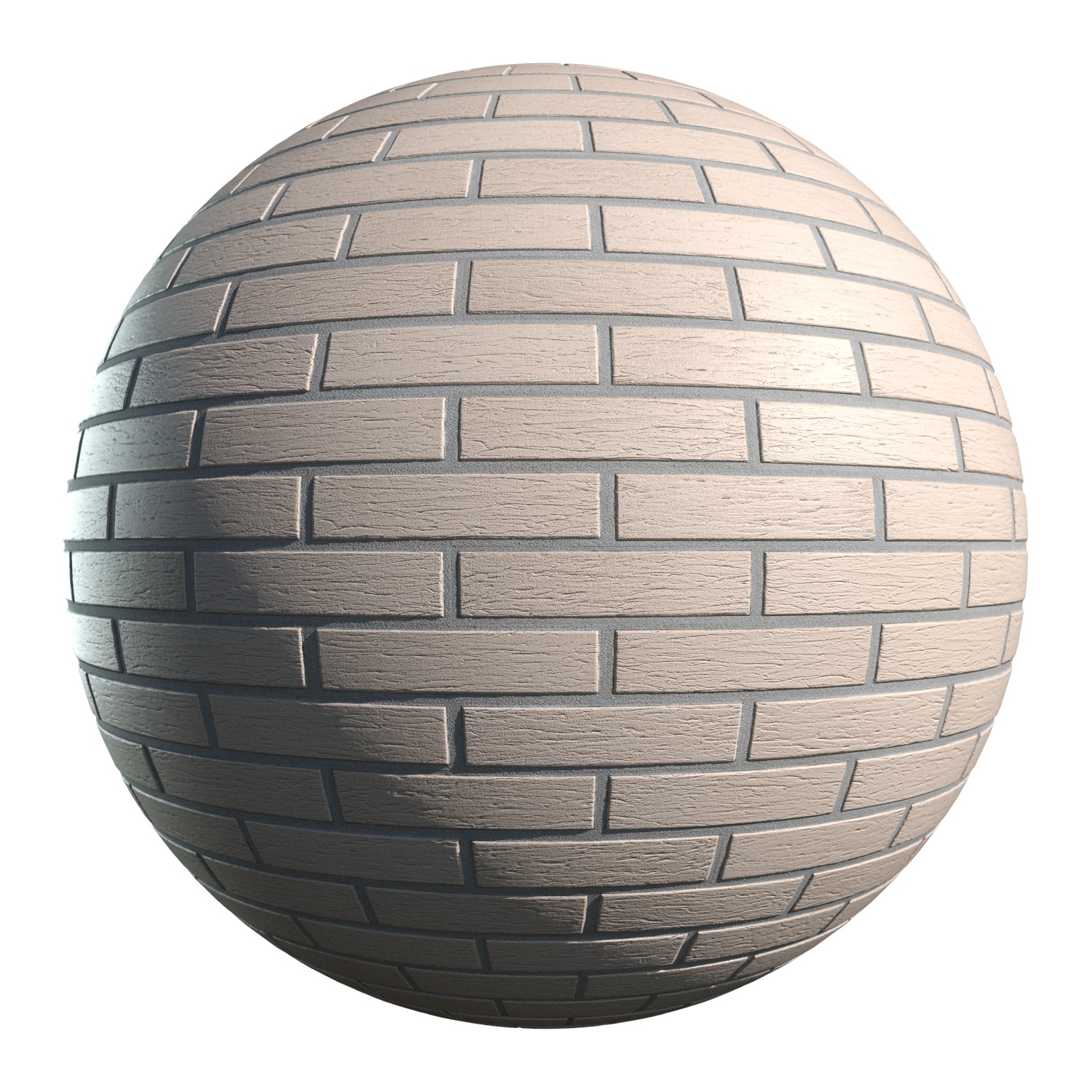


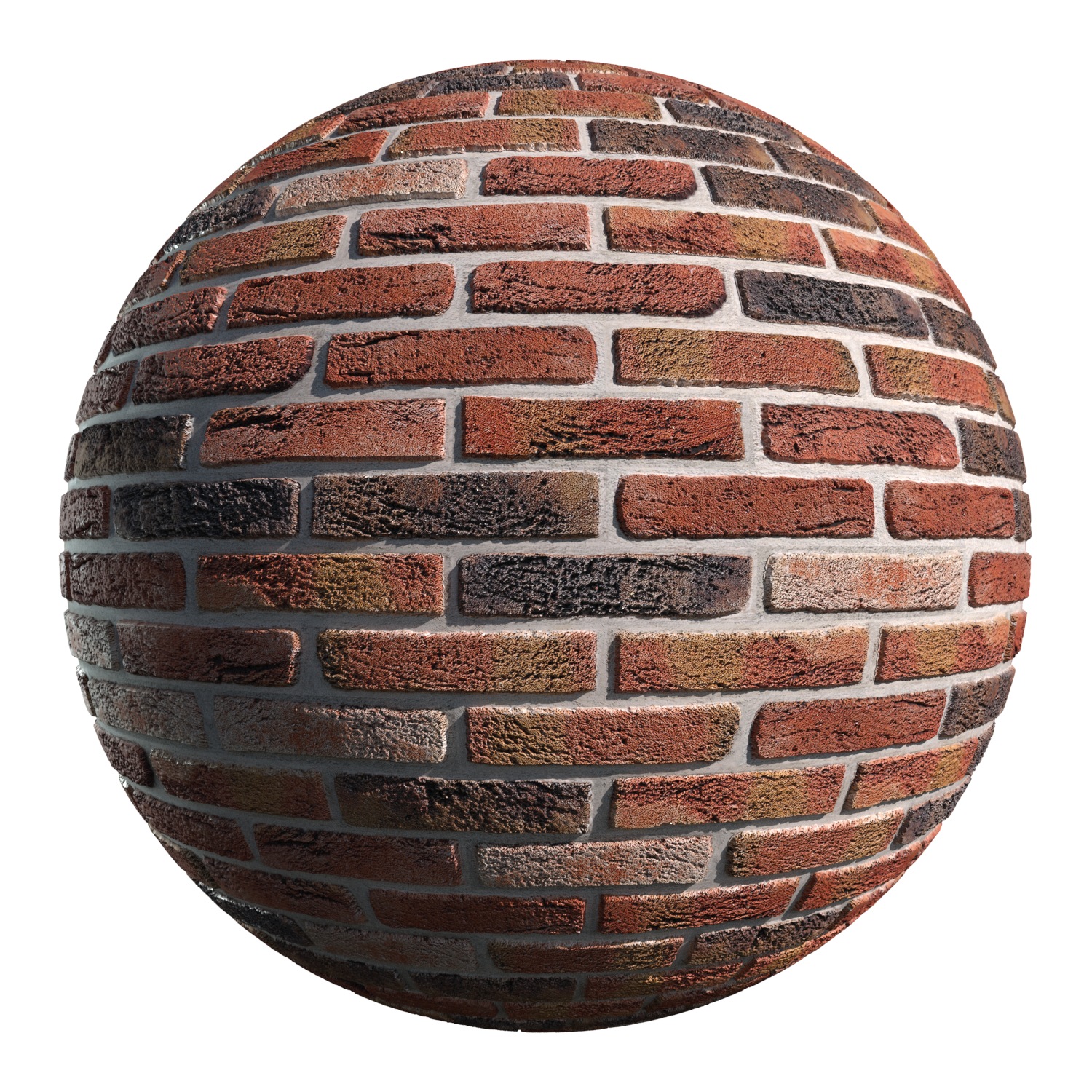

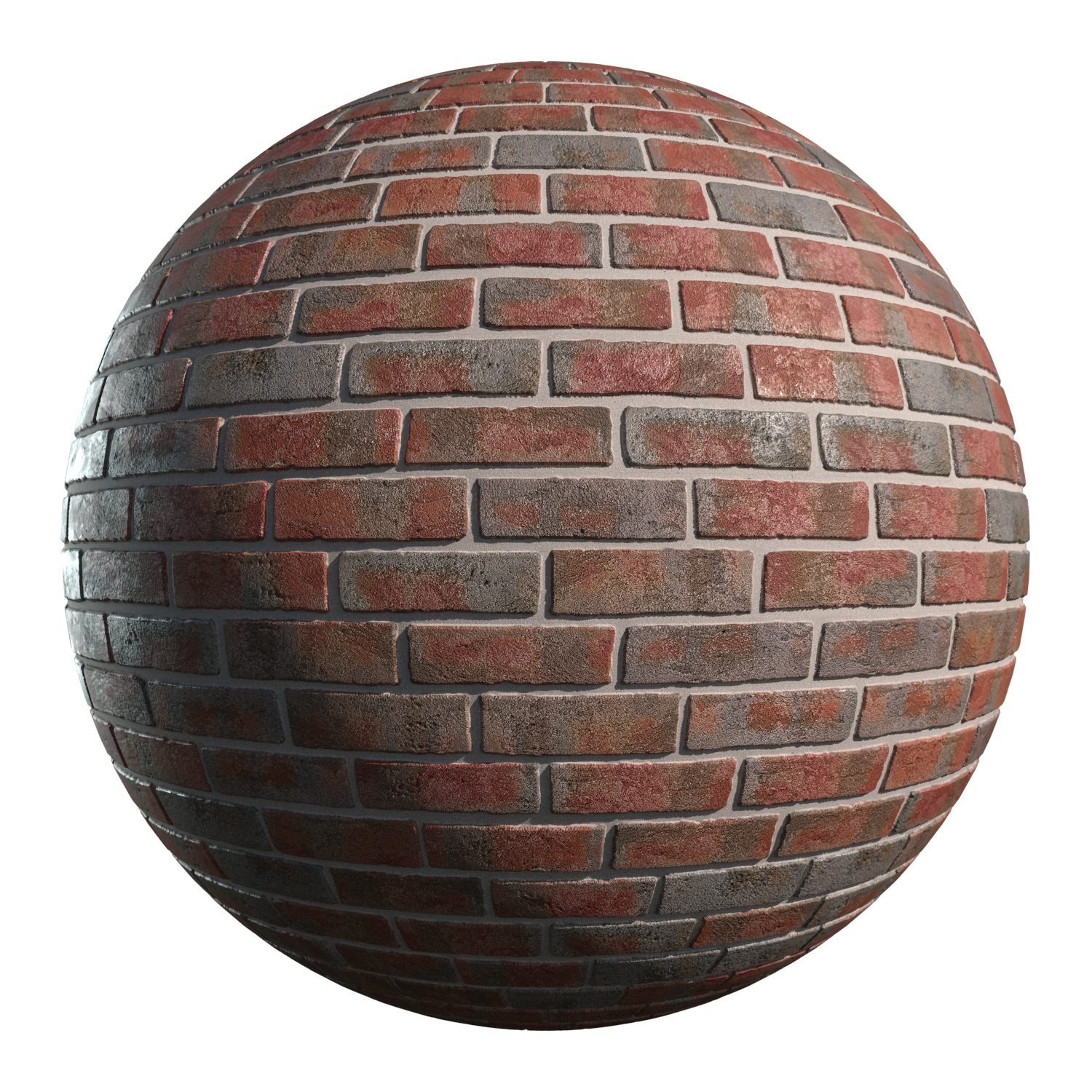

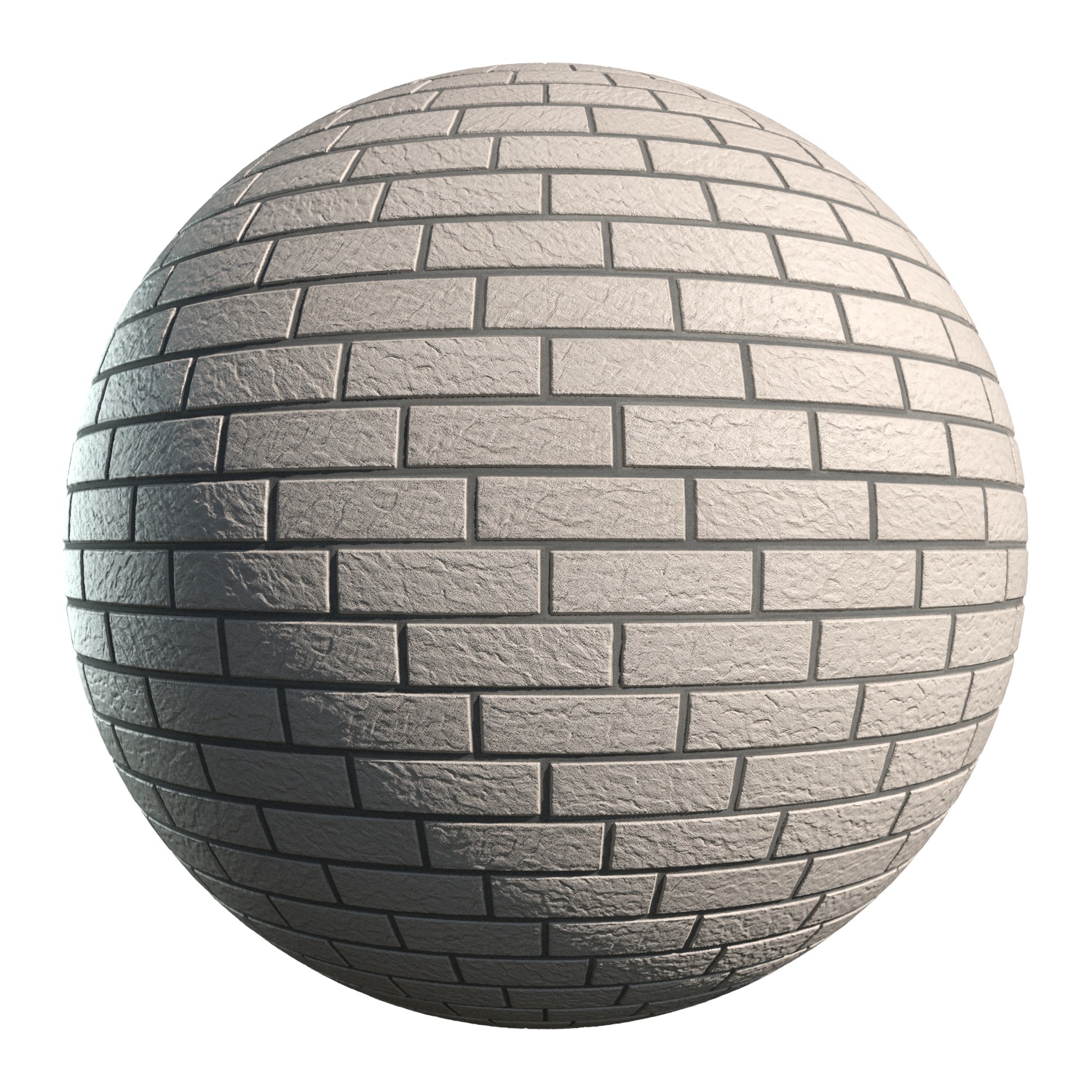


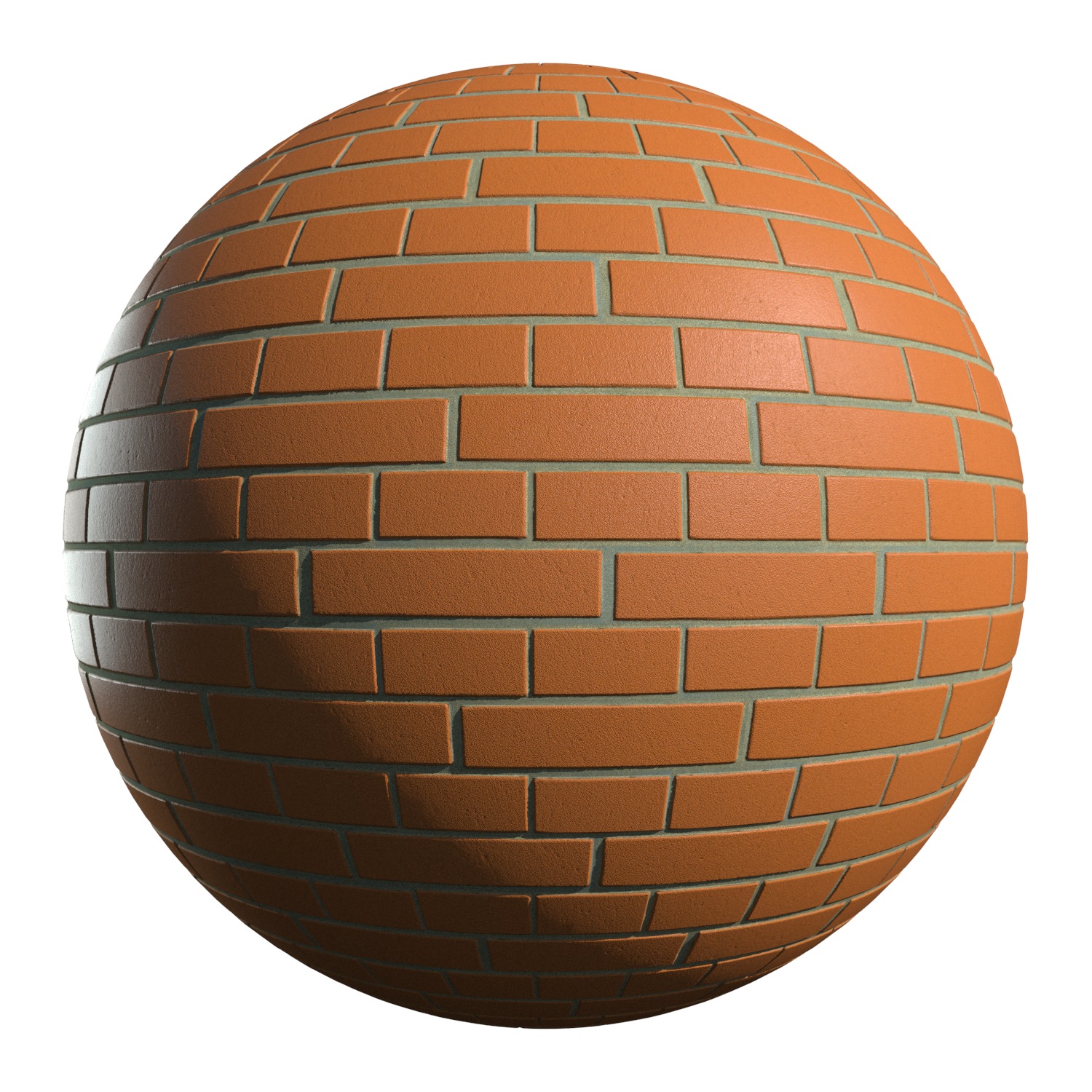
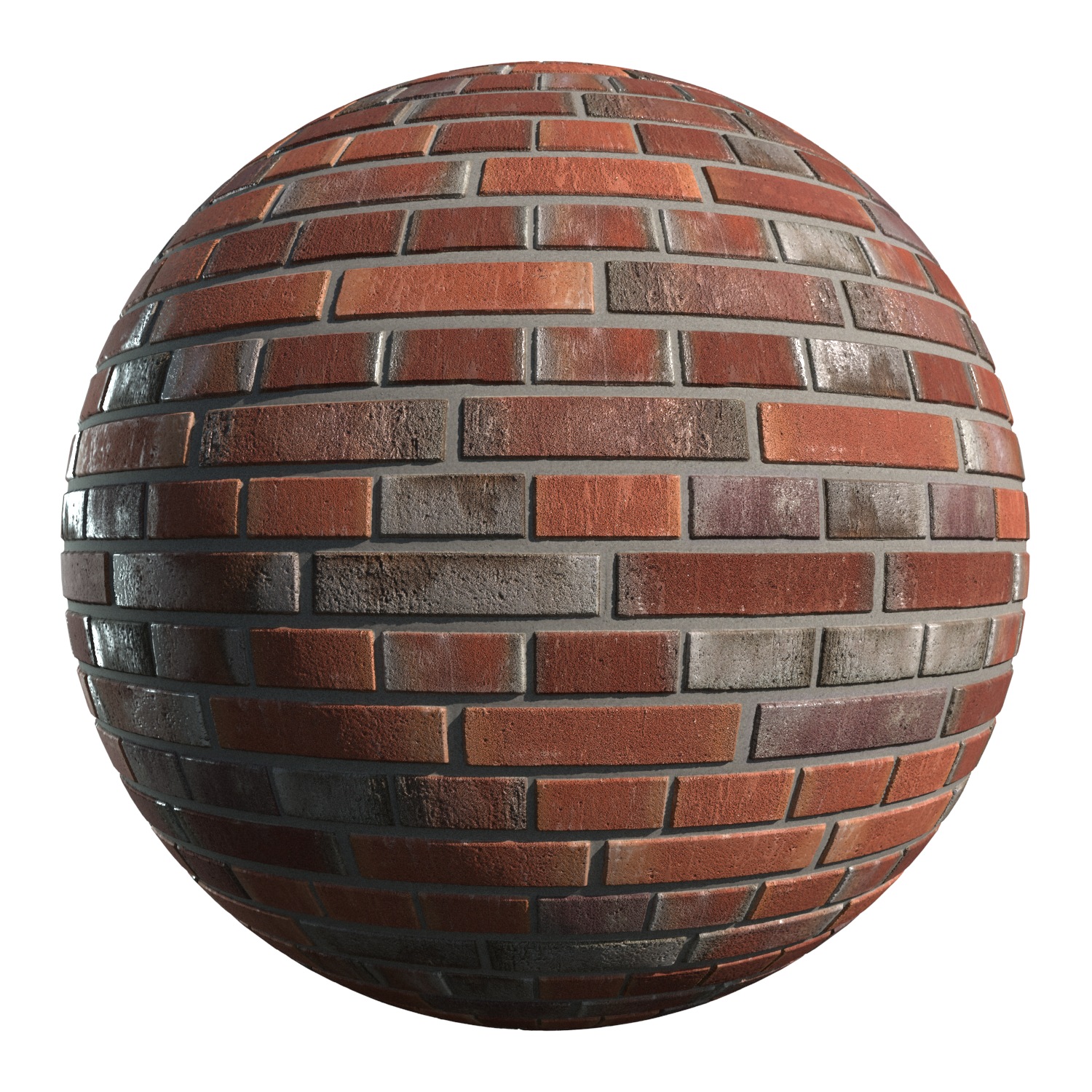
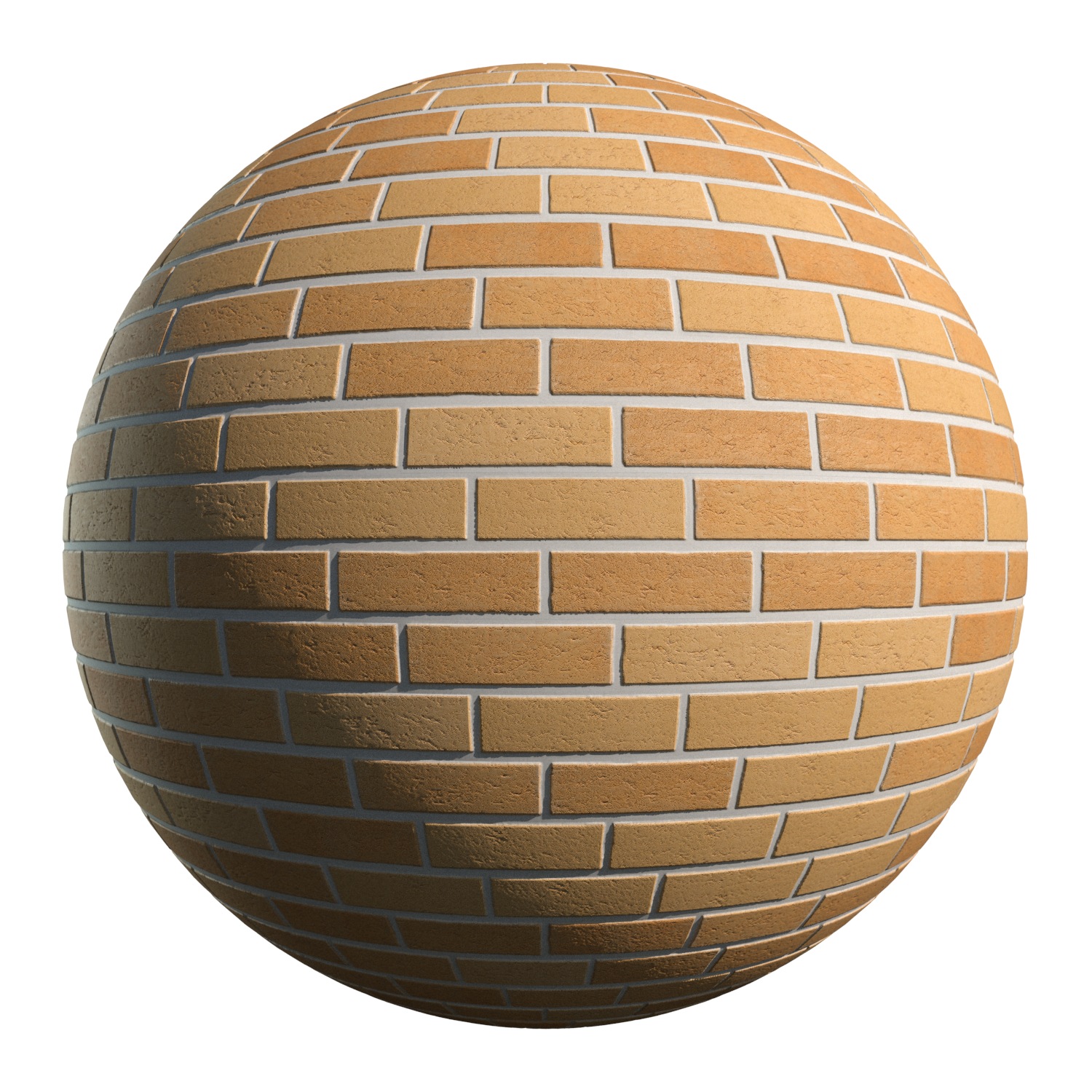
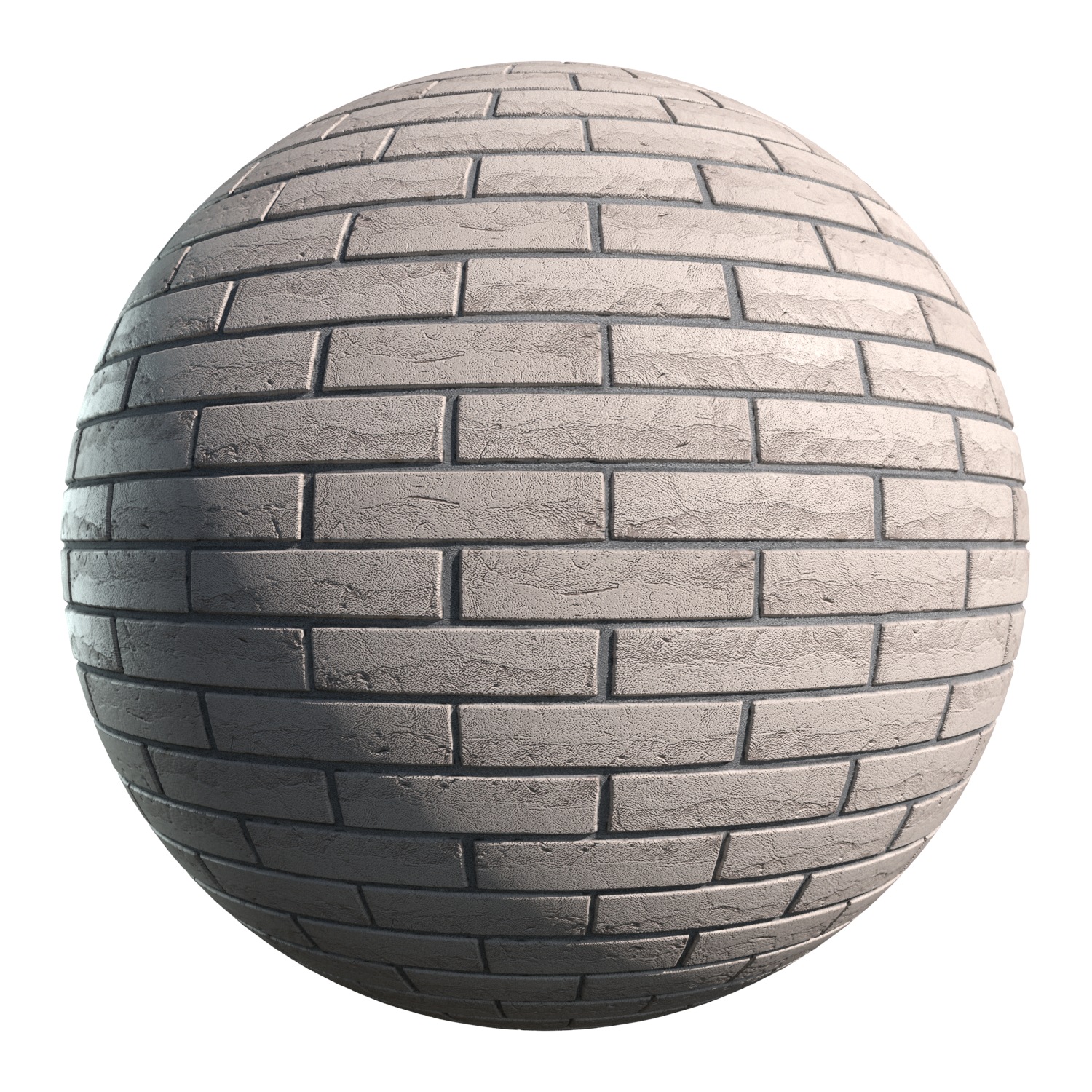

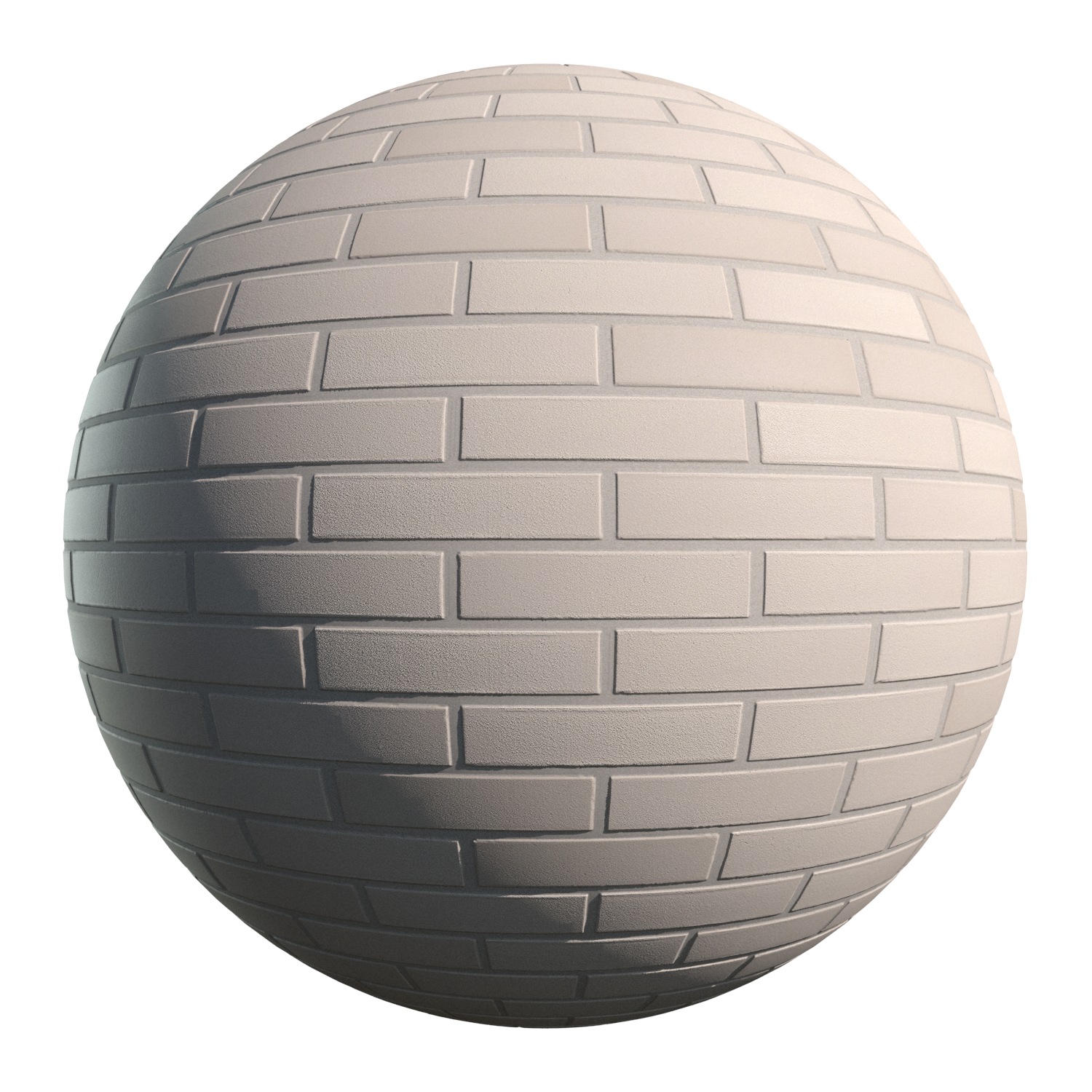
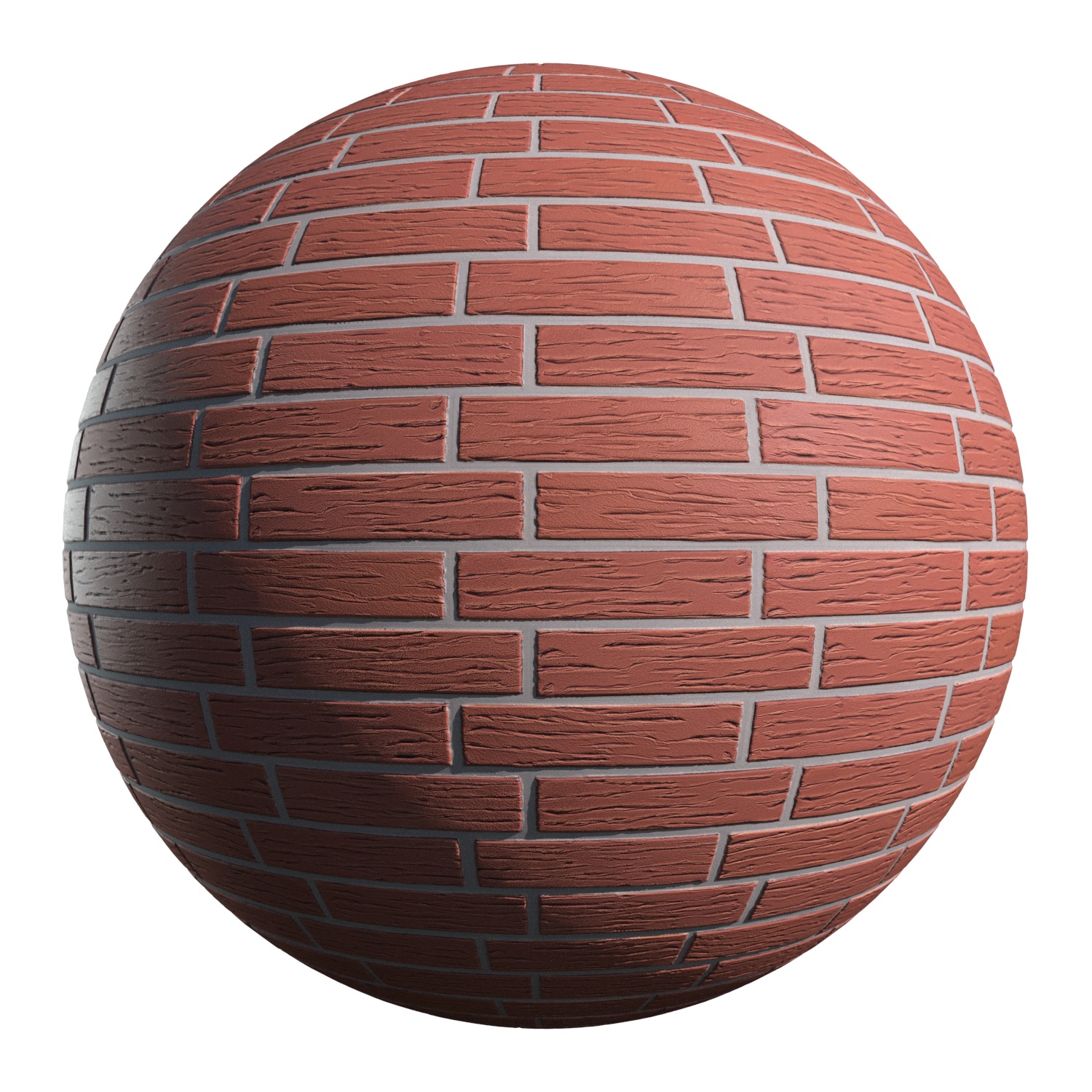
















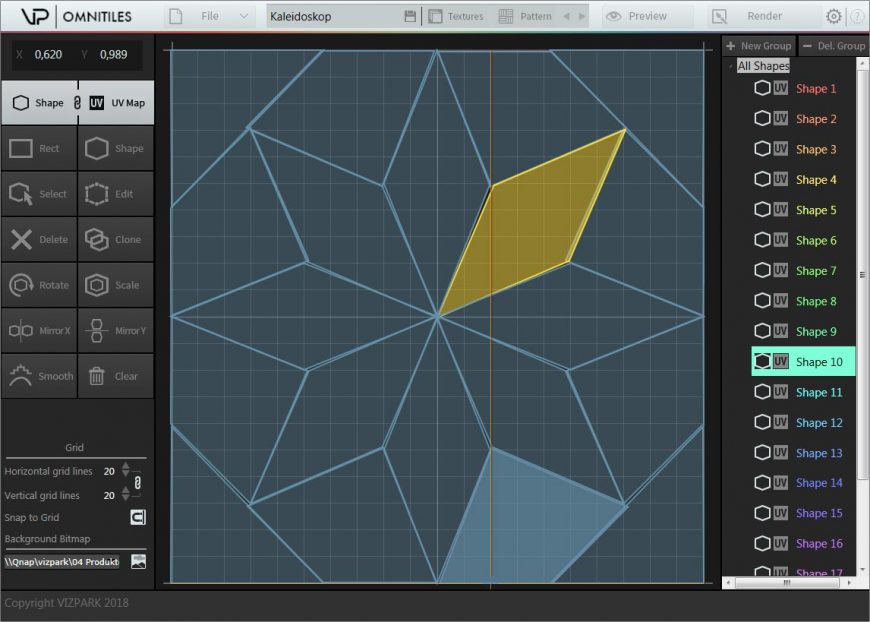
Hans-Peter Möhlig (verified owner) –
After trying the demo version I decided to buy the full-version of Omintiles. This tool is very useful to create seamless tiles and floors for my creations in 3DS Max.
Very helpful to learn the functions of Omnitiles are the detailed Tutorial Videos.
(0) (0) Watch Unwatch
Bertram Tasch (verified owner) –
After watching all the videos and playing about 2 hours around with the Omnitiles Demo-Version, I was immediately convinced this is the producht I was looking for and purchased it.
The only 2 funktions I am missing so fare is a color picker and a “scan function” like in Inkscape, to easy replicate the shapes from existing pictures e.g. like a pebble mosaic sheet, without tracing every single pebble. Another nice to have function would be to manual-automatically create several different smaller textur pictures e.g. from a big natural stone slab picture.
(0) (0) Watch Unwatch
Terje Hamnes (verified owner) –
Omnitiles Standalone is a great solution for me as I use various software for architectural vizualisation.
(0) (0) Watch Unwatch
Fernando Lardizábal (verified owner) –
It’s super usefull and easy to learn and use. Great way to create shaders and bump your visualization assets and images.
(0) (0) Watch Unwatch
Grzegorz Wróbel (verified owner) –
A very easy and nice tool for architecture visualisation, I highly recommend it!
(0) (0) Watch Unwatch
roysgi (verified owner) –
I purchased the product only yesterday. Looks most impressive. I had already made a special texture with it that I needed. I am missing a tutorial that explains how to make a texture from scratch without using preset.
many thanks
(0) (0) Watch Unwatch
thomas (verified owner) –
make seamless textures is very convenient.
i use it to make a lot of different kinds of wood floors
(0) (0) Watch Unwatch
showduction (verified owner) –
I’m impressed by the possibilities of this program. It the first time that I enjoy to make seamless textures. The program is very user friendly and the layout looks nice. I love the fact that this program is smart to import and export bitmaps with the right type name (normal, bump, …) this safes a lot of time. Everyone how has ever tried to ‘Photoshop’ a custom made seamless texture will be impressed by OmniTiles Standalone.
(0) (0) Watch Unwatch
roysgi (verified owner) –
And one more little thing.
I would love a tutorial on how to apply the maps as a vray material in 3dmax
(0) (0)
Alessio Valsecchi (verified owner) –
This is indispansable tools for mosaic and flooring coatings….
I follow tutorial to learn it for 100% performance
(0) (0) Watch Unwatch
Pablo Alvarez (verified owner) –
Omnitiles standalone
For interior design it is very good.
We use it to customize coatings in bathrooms and retail stores.
We can create textures that show regional resources and materials.
Thanks good work.
(0) (0) Watch Unwatch
Hannu Metso –
Easy to use and can make also complicated patterns.
How about add option to import own design in it?
(0) (0) Watch Unwatch
Question
natalia –
I´m just start to check the demo omnitiles standalone , looks very usefull but I need testing,. Is there any way to create shapes with exactly measurements (example: If I need to create a real mosaic plate with an area 33,2×33,2 cm, with 216 mini hexagons shapes of 2,5×2,5 cm..) How could I write the real sizes?
Thanks in advanced
(0) (0) Watch Unwatch
VIZPARK –
hi Natalia, thanks for the feedback! You can adjust the canvas size in the preferences to 33,2 cm x 33,2 cm. If you then draw a shape you will see the exact positions of the cursor when drawing, so you can create exact sizes of the shapes in the edit canvas. If you´re still having trouble, please get in touch via our support ticket system and I´ll help you further. With best regards, Martin
(0) (0)
Evan –
A great option for use outside of 3ds Max. Would be great to include a utility for extracting individual brick bitmaps from a seed photo of a brick wall.
(0) (0) Watch Unwatch
Admin VIZPARK (verified owner) –
We haven´t implemented slicing yet, but it´s on our wishlist. And yes, you can use your own bitmaps of course. Just make sure that the load filters are set correctly in the texture manager.
(0) (0)
blinkimage –
yes – is this possible? I presume we can use our own bitmaps of specific bricks?
(0) (0)
s1987 –
Me encanta la idea de que sea una aplicación externa, deberían hacer todos los plugins así, por ahora no se me a colgado, si se me ocurre algo envío por feedback. Gracias!
(0) (0) Watch Unwatch
Question
tomdarch –
How is this Different from the regular Omnitiles I purchased about a year ago?
(0) (0) Watch Unwatch
Admin VIZPARK –
The Omnitiles you purchased is a 3Ds Max plugin with Crossmap included, while this is the version for everyone without 3Ds Max. It´s a standalone application for anyone using another 3D application or Photoshop.
(1) (0)
Invent –
Easy to use, if you working with tiles a lot this is a good choice!
(0) (0) Watch Unwatch
dwr08 –
This was very much needed for those of us non-Max users – the amount of work needed to create a tiled texture from individual multi-texture files in a traditional Photo Editor was daunting, to say the least.
Now, this has been made effortless thanks to Omnitiles Standalone. Creating a wood or stone flooring from multi-texture files is a breeze, and offers an amazing amount of control over the result.
(0) (0) Watch Unwatch
dean_dmoo –
Just started using it but already very usefull. Also pretty stable for a beta. Can’t wait to get into it and develop some custom paving.
(0) (0) Watch Unwatch
rodo_82 –
The plugin is amazing, congratulations
The problem I found is that the presets directories do not appear properly, I have to search it manually and sometimes the plugin suddenly closes.
More tutorials would be appreciated
(0) (0)
VIZPARK –
Thanks for the nice feedback! What kind of tutorials would you like to see (basic tutorials or specific types of materials ?)
(0) (0)
Admin VIZPARK –
MacOS is on our feature-wish list and we´re definitely considering a Mac version. I can´t say when this might be ready though. Thanks for the heads up!
(0) (0) Watch Unwatch